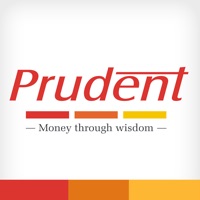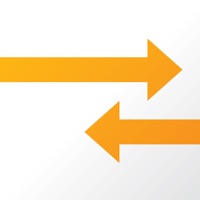Parallels Client (legacy) Status
Last Updated on 2016-10-27 by Parallels International GmbH
I have a problem with Parallels Client (legacy)
Are you having issues? Select the issue you are having below and provide feedback to Parallels Client (legacy).
Summary of Parallels Client (legacy) Problems 🔥
- Can't do shift home or end to select all.
- Some options with this client will not be available until version 9 of their software comes out.
- No ability to connect to enhanced-security Win7 stations (if possible).
- No ability to set a master passcode to open the app.
- No ability to create subdirectories to store connections in (personal preference).
Have a Problem with Parallels Client (legacy)? Report Issue
Common Parallels Client (legacy) Problems & Solutions. Troubleshooting Guide
Contact Support
Verified email ✔✔
E-Mail: googleplay-support@parallels.com
Website: 🌍 Visit Parallels Client Website
Privacy Policy: https://www.parallels.com/about/legal/privacy/
Developer: Parallels International GmbH
‼️ Outages Happening Right Now
-
Started 3 minutes ago
-
Started 4 minutes ago
-
Started 10 minutes ago
-
Started 21 minutes ago
-
Started 26 minutes ago
-
Started 40 minutes ago
-
Started 41 minutes ago