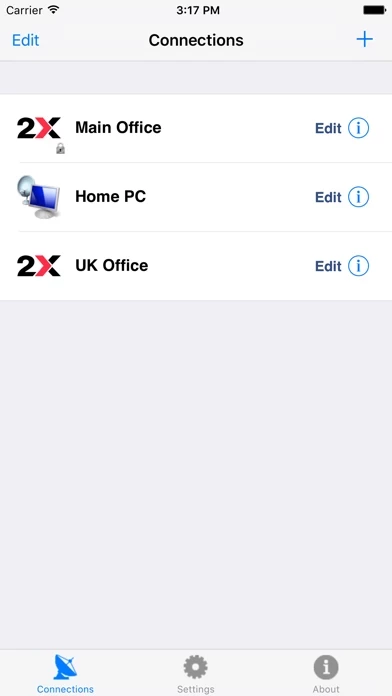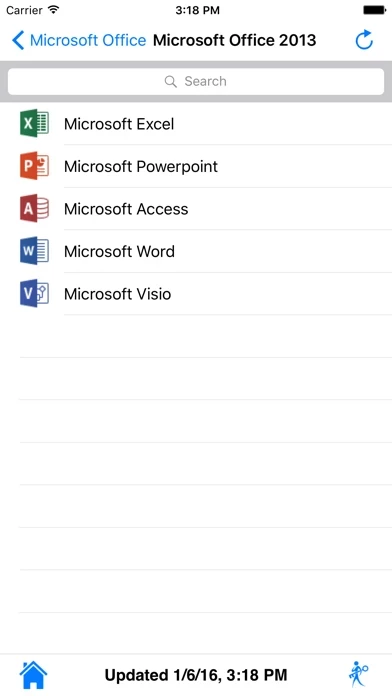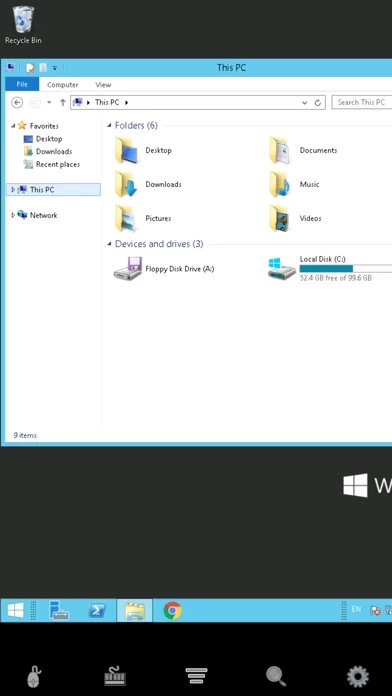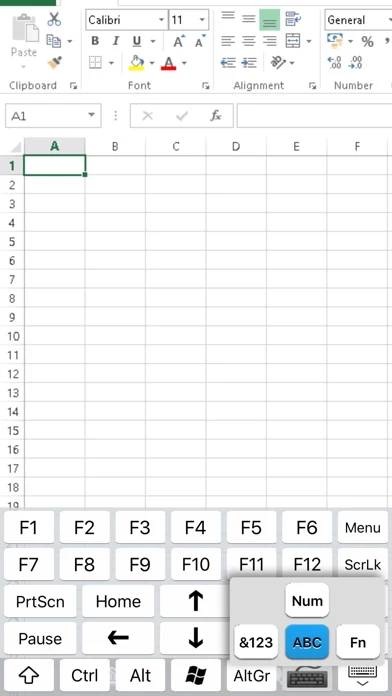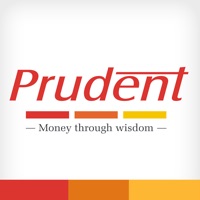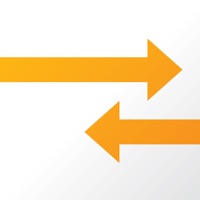Parallels Client legacy Reviews
Published by Parallels International GmbH on 2016-10-27🏷️ About: The Parallels Client app is designed to be used with Parallels Remote Application Server v15.0 and older. It provides secure access to business applications, virtual desktops, and data from your device. The app allows you to work on any device from anywhere and access any Windows corporate application. It also offers a higher level of security when you connect over SSL.