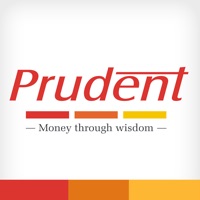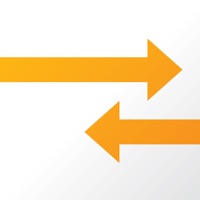Parallels Client Status
Last Updated on 2025-03-05 by Parallels International GmbH
I have a problem with Parallels Client
Are you having issues? Select the issue you are having below and provide feedback to Parallels Client.
⚠️ Most reported problems ⚠️
Connection
25.0%
Crashes
25.0%
Login
25.0%
Not working
25.0%
Problems reported in the last 24 hours
Summary of Parallels Client Problems 🔥
- Keyboard issue in RDP session on iPhone 7+
- No feature for grouping individual connections
- Additional keyboard blocks half the screen on iPad
- Easily loses connection with Bluetooth keyboard and mouse
- Frustrating customer support experience
- Charts are gone on Samsung phone
Have a Problem with Parallels Client? Report Issue
Common Parallels Client Problems & Solutions. Troubleshooting Guide
Contact Support
Verified email ✔✔
E-Mail: googleplay-support@parallels.com
Website: 🌍 Visit Parallels Client Website
Privacy Policy: https://www.parallels.com/about/legal/privacy/
Developer: Parallels International GmbH
‼️ Outages Happening Right Now
-
Started 3 minutes ago
-
Started 20 minutes ago
-
Started 25 minutes ago
-
Started 28 minutes ago
-
Started 35 minutes ago
-
Started 41 minutes ago
-
Started 1 hour ago