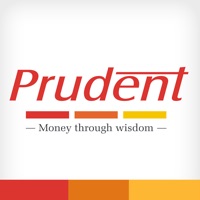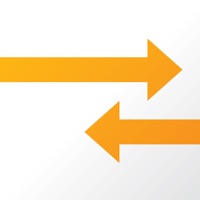Contact Parallels Client legacy Support
Company Name: Parallels International GmbH
About: This version of the app should be used with Parallels Remote Application Server
v15.0 and older.
Parallels Client legacy Customer Service 💢
The following contact options are available: Pricing Information, Support, General Help, and Press Information/New Coverage (to guage reputation). Discover which options are the fastest to get your customer service issues resolved.
NOTE: If the links below doesn't work for you, Please go directly to the Homepage of Parallels International GmbH
Verified email ✔✔
E-Mail: googleplay-support@parallels.com
Website: 🌍 Visit Parallels Client Website
Privacy Policy: https://www.parallels.com/about/legal/privacy/
Developer: Parallels International GmbH
4 Most reported problems 😔💔
PHONE JUST NOW STOLEN
Needs updating
by Cknchimayo
Used this app frequently. It does not work with iOS 11
Update Breaks Connectivity to Older 2X Gateway Servers
by CCHospIT
This current version does not allow connections to older (Version 8) 2X Gateway Servers. If you update you may lose ALL functionaltiy. I contacted support and their solution was to upgrade the 2X server. I manage the servers, and this is a VERY LARGE undertaking and must be tested extensively before it can be implemented in production. I work for a hospital and our systems need to be up 24\7, so a major upgrade like this takes a lot of planning and time, there is no "Quick Fix!" It is a shame that many of our users have updated this app and now cannot use it at all! DO NOT UPDATE!!
Working great UPDATE
by Frankjake
I couldn't get the sound to redirect but after playing with the setting and reinstalling the app, I got it working. Not sure what the problem was but it's working perfectly now, the RDP part anyway. This is a great app and it does everything so I can control my home computer from my iPad 2, while in another room or from a wifi hotspot such as Starbucks. I just had to set up a 2nd connection with my routers ip address just like with the Windows Remote Desktop program that I use to connect my home pc to my office pc in another state. With this app, I can connect to both my home pc and office pc while on the road, all from my iPad 2.
Thanks for an app that finally does almost everything I need.
Well I spoke too soon, still a great app but sound redirection does not work from outside network. If I'm at home connected to my desktop pc, all is perfect. But if I go to Starbucks or any other wifi hotspot, sound redirection does not work. Now I'm really disappointed. When I had it working at home I assumed it would work from an outside network too. I sent email to support, I'll date again if I hear anything.
Have a Problem with Parallels Client (legacy)? Report Issue
Why should I report an Issue with Parallels Client (legacy)?
- Pulling issues faced by users like you is a good way to draw attention of Parallels Client (legacy) to your problem using the strength of crowds. We have over 1,000,000 users and companies will listen to us.
- We have developed a system that will try to get in touch with a company once an issue is reported and with lots of issues reported, companies will definitely listen.
- Importantly, customers can learn from other customers in case the issue is a common problem that has been solved before.
- If you are a Parallels Client (legacy) customer and are running into a problem, Justuseapp might not be the fastest and most effective way for you to solve the problem but at least you can warn others off using Parallels Client (legacy).