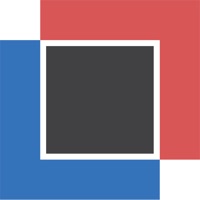AboutTime Status
Last Updated on 2022-10-13 by About Time Technologies, L.L.C.
I have a problem with AboutTime
Are you having issues? Select the issue you are having below and provide feedback to AboutTime.
Summary of AboutTime Problems 🔥
- The app is limited and not user-friendly.
- Users cannot verify if a punch went through, leading to problems and complaints.
- Clocking out does not allow for leaving a note, unlike clocking in.
- Web clock notes only appear the day after syncing.
- The app has a low rating of 2 stars.
Have a Problem with AboutTime? Report Issue
Common AboutTime Problems & Solutions. Troubleshooting Guide
Contact Support
Verified email ✔✔
E-Mail: info@abouttimetech.com
Website: 🌍 Visit AboutTime Website
Developer: About Time
‼️ Outages Happening Right Now
-
Started 1 minute ago
-
Started 1 minute ago
-
Started 2 minutes ago
-
Started 7 minutes ago
-
Started 11 minutes ago
-
Started 12 minutes ago
-
Started 16 minutes ago