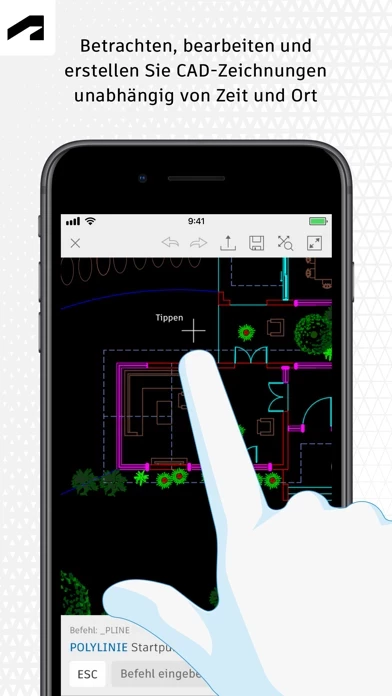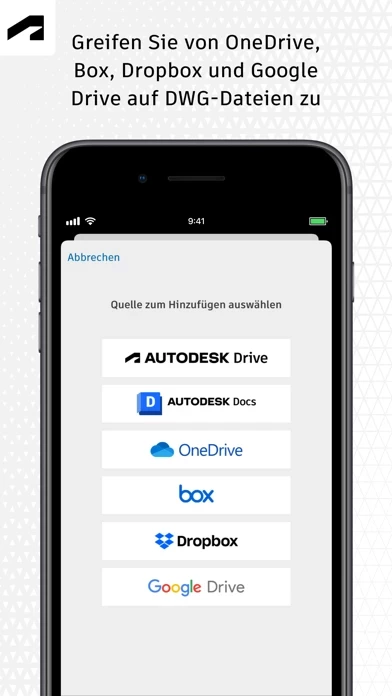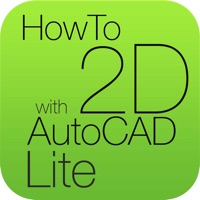AutoCAD Overview
What is AutoCAD? Autodesk AutoCAD Web on mobile is a drafting and design app that provides essential capabilities for everyday needs. It allows users to access, create, and update DWG files anytime, anywhere using familiar AutoCAD drafting tools on their mobile devices. The app offers a 30-day free trial and is available at an attractive price.
Features
- 2D file viewing
- Create, edit, and share 2D drawings
- Work offline and sync changes later
- Insert blocks from DWG drawing
- Manage layers and layer visibility
- Drafting and geometry editing tools
- Annotation and markup tools
- Measure distance, angle, area, and radius
- View and edit DWG files from internal storage, email, or cloud
- View coordinates and properties
The app also offers key benefits such as working offline, safeguarding drawings, collaborating in real-time, replacing blueprints with mobile drawings, and simplifying workflows by opening DWG files directly from various cloud storage options. AutoCAD Web subscription plans are available monthly or yearly, and the app is included for free with AutoCAD and AutoCAD LT subscriptions. Subscriptions are automatically renewed unless cancelled at least 24-hours before the end of the current period.
Official Screenshots
Product Details and Description of
Essential drafting and design capabilities for your everyday needs: Autodesk® this app® Web on mobile is a trusted solution that gives you access to the core this app commands that you need for light editing and generating fundamental designs, all at an attractive price. Use familiar this app drafting tools on your mobile device in a simplified interface, allowing you to access, create, and update DWG™ files anytime, anywhere. 30 day trial: Enjoy a fully functional free trial of this app Web for 30 days. After the trial is completed, you can access limited read-only functionality without a paid subscription. Current this app or this app LT desktop subscribers: Sign in with your Autodesk account to access this app Web on mobile. Key Benefits: • Work offline on your projects without an Internet connection and sync later • Safeguard drawings in your Autodesk account or with your own external accounts • Collaborate in real time with team members and reduce mistakes • Replace blueprints at job sites with drawings on mobile • Simplify workflows by opening DWG files directly from Autodesk Drive, Autodesk Docs, Microsoft OneDrive, Box, Dropbox, or Google Drive. Features: • 2D file viewing • Create, edit, and share 2D drawings • Work offline and sync your changes once back online • Insert blocks from your DWG drawing • Manage layers and layer visibility • Drafting and geometry editing tools • Annotation and markup tools • Measure distance, angle, area, and radius • View and edit DWG files from your internal storage, email, or from the cloud • View coordinates and properties this app Web subscription plans are available in the following options: • Monthly for $9.99 • Yearly for $99.99 • Included free with this app and this app LT subscriptions All new users have access to a free trial of this app Web for 30 days. Subscriptions will be charged to your credit card through your Apple ID. Subscriptions are automatically renewed unless cancelled at least 24-hours before the end of the current period. You will not be able to cancel a subscription during the active period. Manage your subscriptions in Account Settings after purchase. *Free products and services are subject to the Autodesk Terms of Use at https://www.autodesk.com/company/terms-of-use/en/general-terms Learn more: Autodesk Website: https://www.autodesk.com/products/this app-web Term of Use: https://www.autodesk.com/company/legal-notices-trademarks/terms-of-service-autodesk360-web-services/autodesk-this app-mobile-terms-of-service
Top Reviews
By BP907
Simplified and Easy, More options for Apple Pencil would be nice
I have been using this app on the iPad Pro for the past week and its so easy to pick up and figure out the simplified settings of this app! I like how the Apple Pencil makes it quick and easy to go from drawing to selecting and trimming. I do wish that there were double tap options for the new apple pencil that allows you to go back to the previous tool you were using (like the space bar on the full version) but maybe that will come with time. Does this app allow you to do everything that regular this app allows you to do? No. But, it is a great portable, easy to pick up and work option.
By Grumpy-65
Most worthy of all the cadd prog.
I’ve used more CADD programs than one could expect to self teach an produce at the same time. I was taught the board, pencil, straight edge in HS during the 60’s. As a Seabee I ended up doing the eat, plan, execution work of a few a d in there I was exposed to Auto CADD and a love affair could be resembled, Over the years I’ve used most of the products from other producers and own a MAC based program. From simple sketches, process control designs in plants to the ME&P work on major projects (my last 3 years) I got to turn out quality USABLE work. My only regret is I’m so used to just opening ACAD and putting it to paper or I should say screen. Thanks
By TedNickname
Best 2D Graph-paper Tool
It’s really easy to open a file and start drawing scaled floor layouts and anything else like kitchen cabinet heights, etc. if you have an idea and want to see it in scale, lay on the couch and quickly draw it up. grid is great, layers are really clear and basic drawing shapes are simple to use. It’s super affordable compared to the overly complicated 3D programs where you hunt for 3D shapes when a simple box would work to get your idea in scale. I created a simple floor plan and could easily share it with our architect. We had a site survey and I could open the dwg files all the trades seem to use.