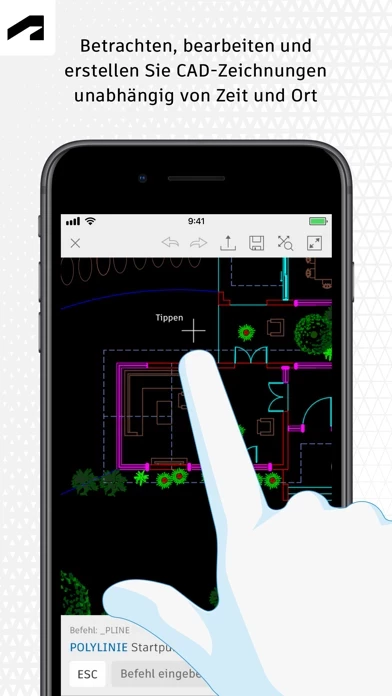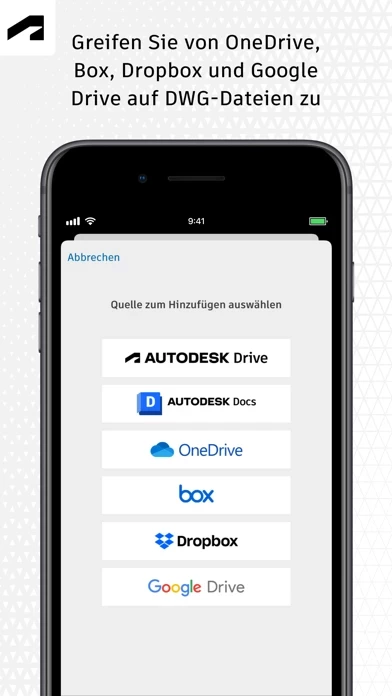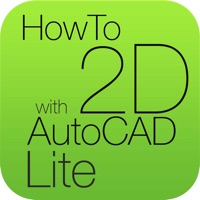- 2D file viewing
- Create, edit, and share 2D drawings
- Work offline and sync changes later
- Insert blocks from DWG drawing
- Manage layers and layer visibility
- Drafting and geometry editing tools
- Annotation and markup tools
- Measure distance, angle, area, and radius
- View and edit DWG files from internal storage, email, or cloud
- View coordinates and properties
The app also offers key benefits such as working offline, safeguarding drawings, collaborating in real-time, replacing blueprints with mobile drawings, and simplifying workflows by opening DWG files directly from various cloud storage options. AutoCAD Web subscription plans are available monthly or yearly, and the app is included for free with AutoCAD and AutoCAD LT subscriptions. Subscriptions are automatically renewed unless cancelled at least 24-hours before the end of the current period.