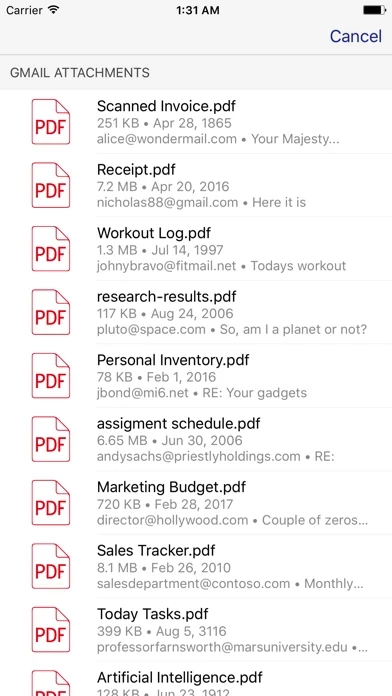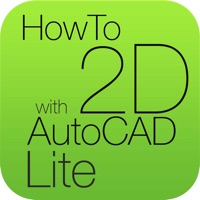PDF to AutoCAD Converter Overview
What is PDF to AutoCAD Converter?
The PDF to AutoCAD app is a highly praised and efficient converter for iPhone and iPad users. It allows users to convert PDF drawings created in AutoCAD applications to DWG format for editing in professional CAD software programs. The app is easy to use and works with PDFs from various sources, including Gmail, Google Drive, Dropbox, Box, and OneDrive. The app uses industry-leading converting engines hosted on servers, ensuring that the app won't drain your battery or slow down your phone.
Features
- Converts PDF drawings created in AutoCAD applications to DWG format
- Works with PDFs from Gmail, Google Drive, Dropbox, Box, and OneDrive
- No limits on file size or number of conversions
- Simple and easy to use app
- Converted files can be easily shared or opened in other apps
- Converted documents are in the .dwg format, requiring a DWG viewer or editor to open
- Documents with multiple DWG files are zipped, requiring a zip viewer or extractor to access
- Results are downloaded to your device after conversion and files are deleted from the servers.
Official Screenshots
Product Details and Description of
Excellent and highly praised PDF to DWG converter for your iPhone or iPad. It works with PDF drawings created in AutoCAD applications. Transfer vector graphics and text over to DWG format for editing in professional CAD software programs. Find your PDF document and open it with PDF to AutoCAD, or convert PDFs from your Gmail, Google Drive, Dropbox, Box and OneDrive right within our app. Files are converted by our industry-leading converting engines hosted on our servers, so the app won't drain your battery or slow down your phone. After conversion ends, results are downloaded to your device, and files are deleted from our servers. • No limits on file size or number of conversions. • Simple and easy to use app. • Easily share converted files or open them in another apps. • The converted document is in the .dwg format. You need a dwg viewer or editor to open it. • Documents which, as a result of conversion, have multiple dwg files are zipped. You need zip viewer or extractor to access them. • You can convert your PDFs from Gmail, Google Drive, Dropbox, Box and OneDrive without even leaving PDF to AutoCAD.
Top Reviews
By Brodie Telfer
Good app
No limits on file size or number of conversions, so convenient and impressive. It is also quick. Good job!
By Carroll E. Newman
Simple and easy to use app
This is the best solution for PDF, supports me alot in my work. Love it and 5 stars already!
By 1989_1989
great app, got it free
works for what i need to.