- Setup: Set up Brother Printer from mobile device
- Print: Print photos and documents from mobile device, trim photos before printing
- Scan: Scan photos and documents directly to mobile device (PDF/JPEG)
- Copy: Change copy settings and start copying documents from mobile device
- History: Save scanned data in device history, print, share, or save previous scans
- Management: Check ink and toner levels from mobile device, buy Brother Genuine ink and toner (not available in all countries/regions)
- Customize: Arrange Home screen for quick access to frequently used features
- Notifications: Receive information about supplies and service (not available for all countries and models)
- Connect Advanced: Register a Brother Online account to use additional machine functions, such as Remote Print (not available for all countries, regions, and models)
- Available functions may vary depending on the model.
- Users can send feedback to mobile-apps-id@brother.com to help improve the application, but individual emails may not receive a response.

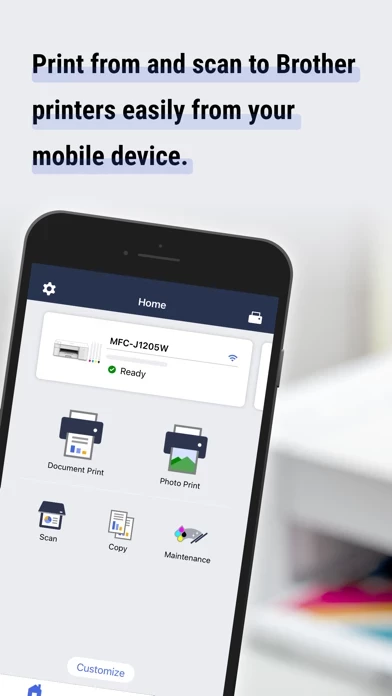
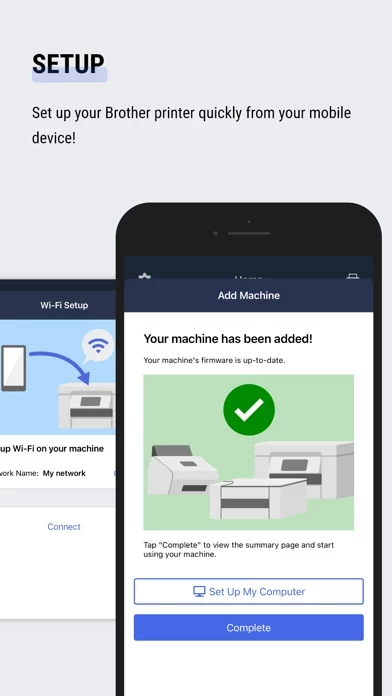
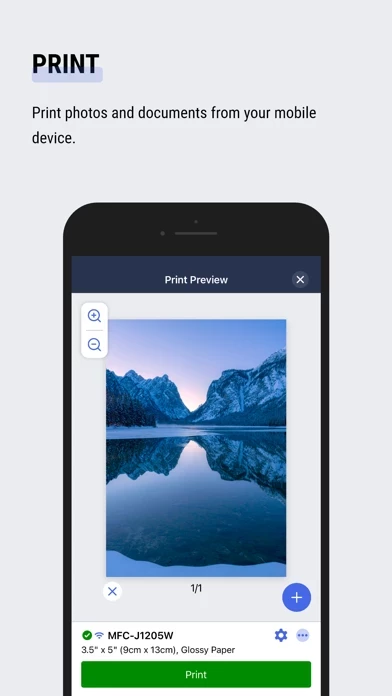
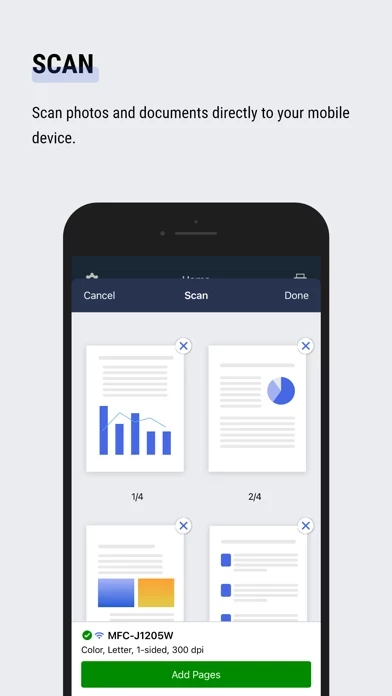
![Mobile C [ C/C++ Compiler ] Reviews](https://is4-ssl.mzstatic.com/image/thumb/Purple128/v4/7c/e0/3b/7ce03bbb-f157-e9c6-fcf1-a4cac9de7dab/source/200x200bb.jpg)








