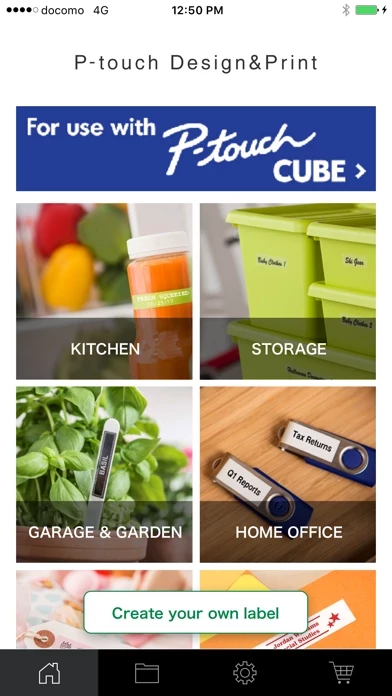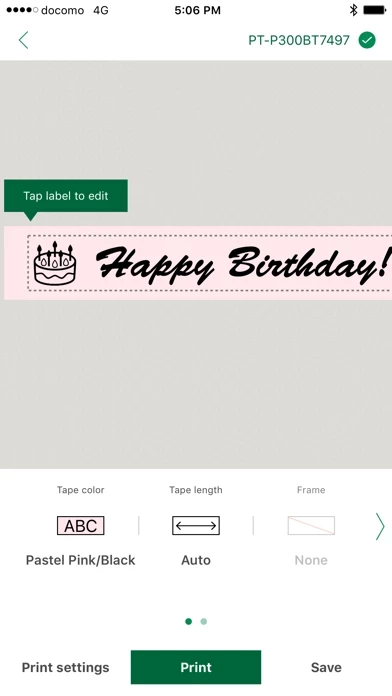To design and print on satin ribbons, decorative tapes and washi tapes, use the P-touch Embellish ELITE Ribbon and Tape Printer (PTP715eBT).
Use the P-touch Design&Print app to easily create labels, decorative tapes, washi tapes and satin ribbons from a variety of templates perfect for all your labeling, crafting, storage, gift and gift wrapping needs.
The P-touch Design&Print app for the P-touch Embellish ELITE ribbon and tape printer contains unique ribbon templates, fonts, symbols, patterns and frames that are compatible only with the P-touch Embellish ELITE Ribbon and Tape Printer (PTP715eBT).
P-touch Design&Print is a free application for use with Brother P-touch Label Makers and P-touch Ribbon and Decorative Tape Printers that have Bluetooth® technology.
Choose from a wide variety of fonts, symbols, emojis, patterns and frames provided in the application to create and design labels, decorative tapes and satin ribbons.