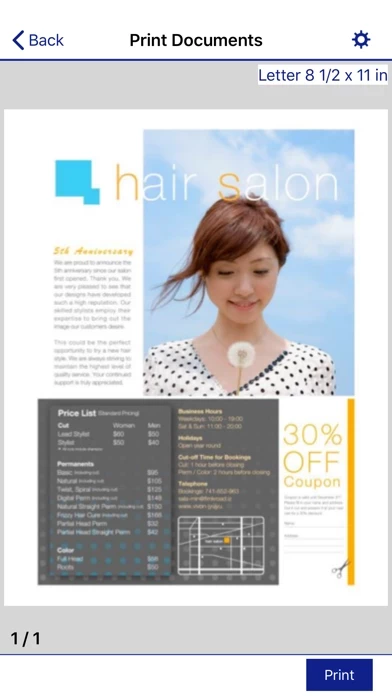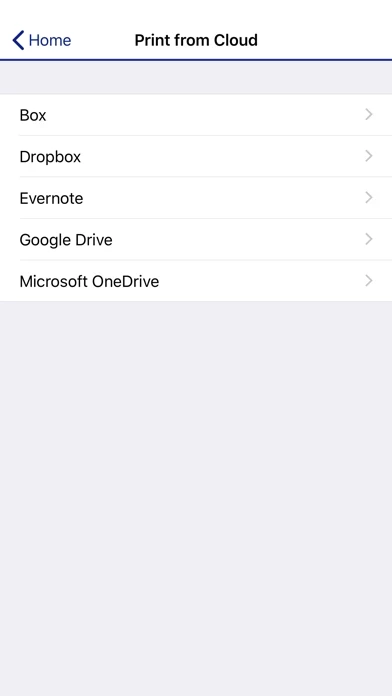- Print, scan, and share directly from your iPhone, iPod Touch or iPad
- Print from anywhere in the world to email-enabled Epson printers using remote print functionality
- Print photos, PDFs and Microsoft Office documents such as Word, Excel and PowerPoint
- Print stored files, email attachments, and online files from Box, Dropbox, Evernote, Google Drive and Microsoft OneDrive
- Capture a document with your device camera, format, enhance, then save, ready to print
- Scan from your Epson all-in-one and share your file (save to your device, send via email or save online)
- Copy documents and photos using your mobile device and a nearby Epson printer
- Transfer files between your device and an SD card or USB drive via an Epson printer
- Check your printer's status and ink levels
- Print within a complex network environment using manual IP printer setup
- Get help with a built-in FAQ section
- Print high quality photos with automatic backlight and color cast correction
- Choose and print multiple photos
- Print your email attachments and stored files
- Configure your print options including paper size and type, number of copies, page range and one- or two-sided printing
- Print with and without borders
- Switch between color or monochrome printing
- Choose from different scanning resolutions and image types
- Optimize print quality
- Buy ink and supplies for your printer
- Setup & register to Epson Connect
- Manage remote printers
- Supports a wide range of Epson printers.