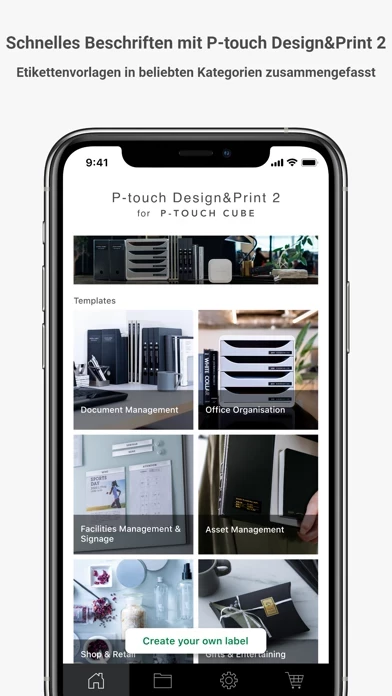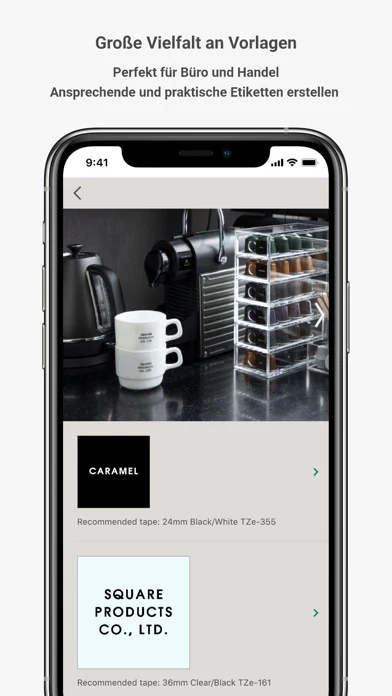Brother P touch Design Print 2 Reviews
Published by Brother Industries, LTD. on 2025-05-08🏷️ About: P-touch Design&Print2 is a free mobile application that allows users to design and print labels using their iOS devices and Brother label printers. The app offers a variety of templates, fonts, symbols, and frames to create stylish and practical labels for various purposes such as crafting, storage, retail, business, and gift wrapping needs. Users can also insert images, logos, and QR codes to their designs and preview them before printing.