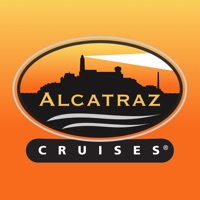700 City Maps Status
Last Updated on 2017-10-30 by Dubbele.com
I have a problem with 700 City Maps
Are you having issues? Select the issue you are having below and provide feedback to 700 City Maps.
Summary of 700 City Maps Problems 🔥
- Individual maps are considered pricey at $3.00 each.
- The index of some maps may be inadequate, making it difficult to find specific locations.
- The detail of the maps is poor compared to other map applications, and the app lacks functional detail.
Have a Problem with 700 City Maps? Report Issue
Common 700 City Maps Problems & Solutions. Troubleshooting Guide
Contact Support
Verified email ✔✔
E-Mail: citymaps2go@kulemba.com
Website: 🌍 Visit CityMaps2Go Offline maps Website
Privacy Policy: http://www.ulmon.com/support/privacy-policy/
Developer: CityMaps2Go
‼️ Outages Happening Right Now
-
Started 11 minutes ago
-
Started 11 minutes ago
-
Started 21 minutes ago
-
Started 28 minutes ago
-
Started 39 minutes ago
-
Started 56 minutes ago
-
Started 1 hour ago