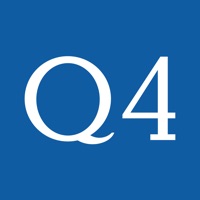Remote Desktop Status
Last Updated on 2024-09-19 by MochaSoft
I have a problem with Remote Desktop
Are you having issues? Select the issue you are having below and provide feedback to Remote Desktop.
Summary of Remote Desktop Problems 🔥
- No dragging support, making it difficult to move files or play games
- Not intuitive for novice users to set up remote desktop on Windows machines
- No click-hold-drag capabilities
- Requires a PC to connect to, not a standalone app
- Limited functionality for working on remote desktops, better for clicking around
- Confusion over why it is labeled as Windows 8.1
Have a Problem with Remote Desktop - RDP Lite? Report Issue
Common Remote Desktop Problems & Solutions. Troubleshooting Guide
Contact Support
Verified email ✔✔
E-Mail: support@mochasoft.dk
Website: 🌍 Visit Mocha RDP Lite Website
Privacy Policy: http://mochasoft.dk/priv.htm
Developer: MochaSoft
‼️ Outages Happening Right Now
-
Started 6 minutes ago
-
Started 11 minutes ago
-
Started 14 minutes ago
-
Started 15 minutes ago
-
Started 22 minutes ago
-
Started 23 minutes ago
-
Started 32 minutes ago