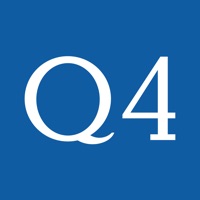Windows App Status
Last Updated on 2025-04-17 by Microsoft Corporation
I have a problem with Windows App
Are you having issues? Select the issue you are having below and provide feedback to Windows App.
Summary of Windows App Problems 🔥
- Requires a VPN server in home network to use outside the network
- Upload bandwidth needs to be sufficient to support the connection
- Negative reviews from people expecting more than what the app is made to do
- Limited functionality for accessing certain keyboard keys not present on iOS
- Inability to hide the tool bar at the top of the screen
- No 3D Touch support on iPhone X and below
- Risk of security issues when using port forwarding
Have a Problem with Windows App Mobile? Report Issue
Common Windows App Problems & Solutions. Troubleshooting Guide
Contact Support
Verified email ✔✔
E-Mail: rdandr@microsoft.com
Website: 🌍 Visit Remote Desktop Website
Privacy Policy: https://go.microsoft.com/fwlink/?LinkId=521839
Developer: Microsoft Corporation
‼️ Outages Happening Right Now
-
Started 7 minutes ago
-
Started 9 minutes ago
-
Started 37 minutes ago
-
Started 48 minutes ago
-
Started 1 hour ago
-
Started 1 hour ago
-
Started 1 hour ago