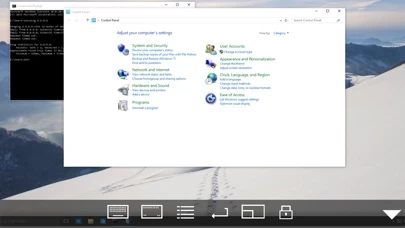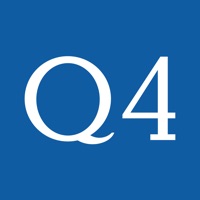If you have the right OS and have it configured properly for remote desktop, then RemoteDesktop will work fine
To those who say this is a bad app because it's not usable with any "home" OSs, this is NOT RemoteDesktop's fault, you will have the same limitation if you were to use the actual client program installed on every Windows OS XP and up, therefore it is MICROSOFT'S FAULT, you have a problem with it? Bring it up with Microsoft, therefore of you know what you are doing (and admit it, the majority of you don't), and everything is set up properly (and it took me a while to set up, even when I have had previous experience using remote desktop on the past), then it will work fine, so if it doesn't work, it is because YOU are doing something wrong, so if you need to, look up some information on remote desktop or terminal services and you may be able to make it work
Now for the reason I rated this 4 out of 5 stars instead of 5 out of 5, there is a lack of dragging support, because of the zooming and panning support, so if you attempt to drag something, you will end up panning instead, this will make it impossible to do things like play solitaire or copying or moving files by dragging, but if you don't need to do any dragging on RemoteDesktop, then RemoteDesktop is for you