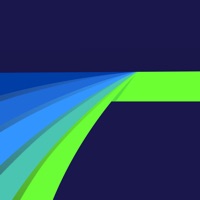Luma 3D Capture Status
Last Updated on 2024-10-30 by Luma AI, Inc.
I have a problem with Luma 3D Capture
Are you having issues? Select the issue you are having below and provide feedback to Luma 3D Capture.
⚠️ Most reported problems ⚠️
Not working
57.7%
Photo/Video
26.9%
Something else
11.5%
Account
3.8%
Problems reported in the last 24 hours
Summary of Luma 3D Capture Problems 🔥
- Glitchy usdz sharing interface
- Highly variable initial processing times
- May cause battery issues on some devices
- App may not work well for some users
- Can be difficult to create anything without getting dizzy
📋 9 Reported Issues:
Ввн
2024-12-13
Исчезла кнопка скачать
Влад
2024-11-09
Не загружается
Алексей
2024-10-26
В очереди 5 дней
Виталий
2024-10-26
чень долгое ожидание результата, уже жду 8 часов
Адексей
2024-10-25
В очереди уже 3 дня
Алексей
2024-10-21
В очереди уже больше дня
валерия
2024-09-12
в очереди уже 6 часов
A
Arseniy Grigorev
2024-07-18
В очереди 9 часов
Алексей
2024-07-02
очень долгое ожидание результата, уже жду 8 часов
Showing 1-9 of 9 reported issues:
Have a Problem with Luma 3D Capture? Report Issue
Common Luma 3D Capture Problems & Solutions. Troubleshooting Guide
Contact Support
Verified email ✔✔
E-Mail: support@wirepathsurveillance.com
Website: 🌍 Visit LUMA Website
Privacy Policy: http://www.lumasurveillance.com/docs/Luma_App_Privacy_Policy.pdf
Developer: Wirepath Home Systems, LLC
‼️ Outages Happening Right Now
-
Started 3 minutes ago
-
Started 4 minutes ago
-
Started 6 minutes ago
-
Started 14 minutes ago
-
Started 18 minutes ago
-
Started 19 minutes ago
-
Started 19 minutes ago