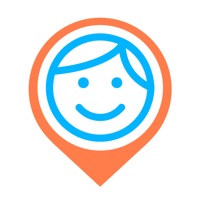InShot Status
Are you having issues? Select the issue you are having below and provide feedback to InShot.
Problems reported in the last 24 hours
🔨🐞 Solved: verified fixes that worked!
[Solved] Hello. I do have problem with subtites already 3 days.
My account disappear, and my subscription for the whole year also not available
Can't install Video Editor & Maker - InShot Try again, and if it still doesn't work, see common way
📋 29 Reported Issues:
Я когда сохранил видео вроде все хорошо начало из материала работает,а когда начинается видео который идёт 3 и более минуты(и фото тоже) просто черный экран и мой текст! Как это сделать?
I can't open my draft, it keeps on loading.
I was creating a video and inshot close down on me just when I’m about to save it. After opening back inshot and looking for the video I thought was automatically saved, it’s not there. is there a way I can retrieved this video that I spent so much time on?
Hi Sir. Already I installed Inshot app and worked smoothly.... but after reboot my phone I couldn't install now. Please give me a solution. Thank you
Keeps crashing
For about a week now, inshot has been adding a black border around my edited videos, even if I try to crop it out it's still there. It ruins the look of videos.
My video is just black and has no sound, it wasn't like this the other day when I was using it but now I can't use the video I made because it's just black.
Hello, whilst i was editing a video on inshot i left the app to get a picture from google and i screen recorded a clip i wanted to add. When i went back to the app and tried to open the draft it said “loading error” I restarted my device, checked my internet, I didn’t delete any original photo or video from the draft, and I have storage on my device. I worked hard on the video but now none of my drafts are loading. Please help me fix this problem.
Why does my phone has space and it still prompts insufficient memory My contact number is 8373911398
Dear Sir When I am uploading a video, 1 message comes that clear space on your phone.... Presently 65gb is free on my mobile phone and pending uploading video is only for 6 minutes. I don't understand what is going on Kindly help to resolve this issue
I have issues with my draft video that I started editing. I try to open it on InShot to keep on editing, and it's just charging without ever opening. My internet connection is fine, and I was editing that same video just yesterday.
I have problems with exporting my export is at 80% but suddenly it says 20% again so my export never gets finished i have waited for 5 hours and it still not finished i have enough storage good internet what is wrong?
my draft won’t download my Wi-Fi is great I have plenty of storage but it won’t let me see my draft stops at certain percentages and never completes or let you in
Inshot App while I install from Google Playstore facing like this problem "Can't install Video Editor & Maker - InShot Try again , and if it still doesn't work , see common ways to fix the problem". Can Some one pls help me thanks🙏🏼
I have a Finding Issue when I install from Paly Store this App then Showing... "Can't install Video Editor & Maker - InShot Try again , and if it still doesn't work , see common ways to fix the problem" like this. Can some one pls assist me thank you!🙏🏼
When I try to add text to a video, it lags like CRAZY and impossible to put in text over the video right now for whatever reason..
Today there are a few videos that the app won’t allow me to extract audio from. In that I mean it works visually, as in I separate the audio and delete it, however the audio is still there. This is inconvenient because I need to change the speed of the clip, but now I’ll sound like a monster. Thanks for your help. Apart from this I really appreciate the app, the new animation features are great too. Michelle
The app won't extract audio today. No matter how many times I try, the oringal audio still plays.
I accidentally closed inshot app while converting a video can you please tell me how to fix that, my full mobile screen is not working...what to do? I can't even go back to settings. Please help me with this!!
I edited a 10 minute video and once I clicked on save it got saved to draft and when I returned back Half of the video files where automatically cut down in size and the other half was normal
I am trying to upload two videos or multiple clips and it won't let me do it only randomly selects one of the clips to upload into InShot
On the photos that have been uploaded more than 24h ago have a gray triangle with a ! on it. As well when I play the video some of the phototo are black. How do I fix this?
the video is not loading the images
Inshot Not install playstor Please help me
Hello sir/mam I am unable to start in shot app as I click for start I have to see a notification that in shot experiencing crashes please contact in shot. Please Mam Solve my problem what can I do to fix it.
InShot runtime exception InShot is experiencing crashes. Please contact InShot customer service for a solution.
After I get extract an audio from a clip, why does the audio move each time I add or delete a clip in front of the project even tho its not even directly near the clip with the extracted audio???
Inshot apk not working any time crash
I am facing a problem of export when I try to export project the project will not export please slove my problem as much as possible please 🙏🏻
Have a Problem with InShot - Video Editor? Report Issue
Common InShot Problems & Solutions. Troubleshooting Guide
Table of Contents:
Contact Support
Verified email
Contact e-Mail: inshot.ios@inshot.com
Verified email ✔✔
E-Mail: inshot.android@inshot.com
Website: 🌍 Visit Video Editor & Maker Website
Privacy Policy: http://inshotapp.com/website/InShotAndroid/privacypolicy.html
Developer: InShot Video Editor
‼️ Outages Happening Right Now
-
Jun 06, 2025, 10:39 AM
a user from Nice, France reported problems with InShot : Photo/Video
-
May 26, 2025, 09:01 AM
a user from Lyon, France reported problems with InShot : Photo/Video
-
May 06, 2025, 09:21 AM
a user from Hamburg, Germany reported problems with InShot : Not working
-
Apr 13, 2025, 01:04 PM
a user from Nantes, France reported problems with InShot : Not working
-
Mar 24, 2025, 08:43 PM
a user from Berlin, Germany reported problems with InShot : Photo/Video
-
Feb 25, 2025, 12:54 PM
a user from Cairo, Egypt reported problems with InShot : Account
-
Feb 20, 2025, 11:19 PM
a user from Paris, France reported problems with InShot : Not working
-
Feb 11, 2025, 11:40 AM
a user from Leeds, United Kingdom reported problems with InShot : Not working
-
Started 2 minutes ago
-
Started 12 minutes ago
-
Started 13 minutes ago
-
Started 15 minutes ago
-
Started 21 minutes ago
-
Started 22 minutes ago
-
Started 25 minutes ago