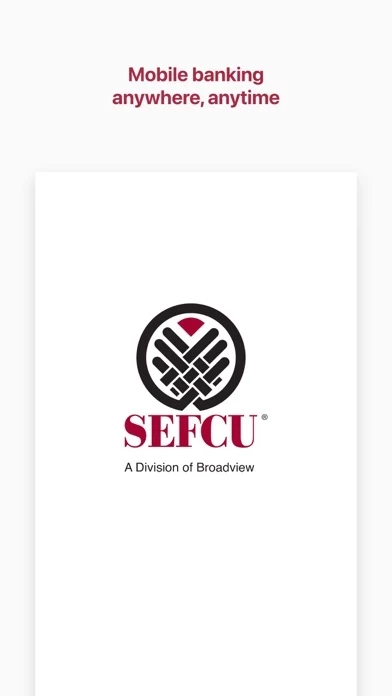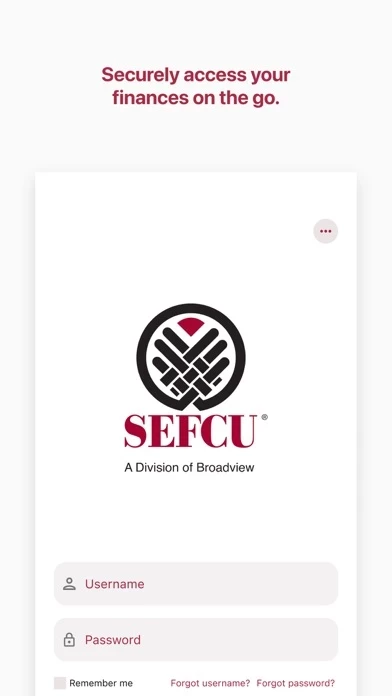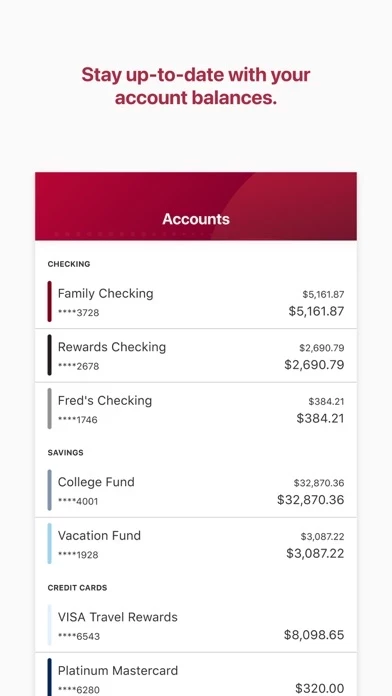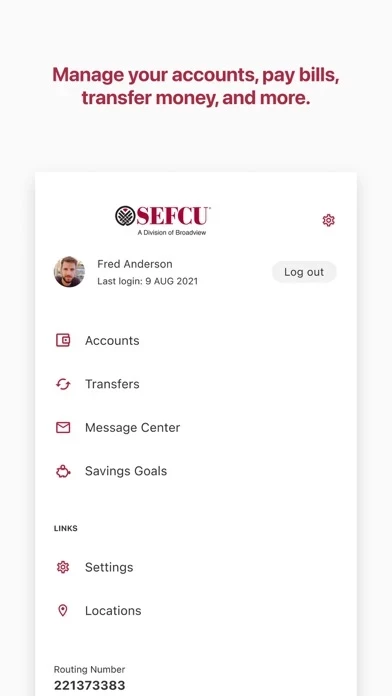Broadview FCU Reviews
Published by SEFCU on 2025-05-05🏷️ About: The SEFCU Mobile App is a free app that allows SEFCU members to manage their accounts securely on the go 24/7. The app offers features such as balance and activity review, bill payments and transfers, credit score access, account opening and loan application, ATM and branch locator, check deposit, financial health and spend insights, rewards tracking and redemption, account alerts, card lock/unlock/restriction, and chat, phone, or call-back connection with SEFCU.