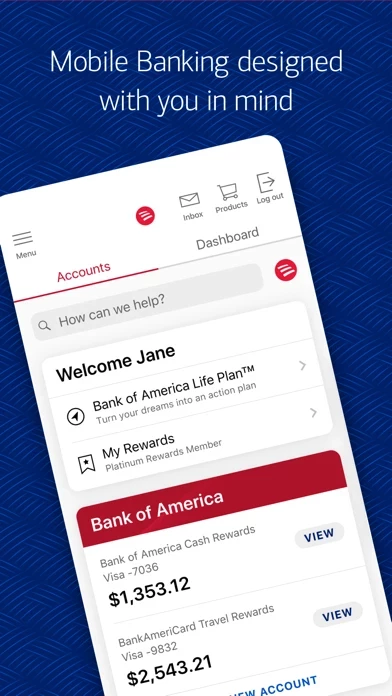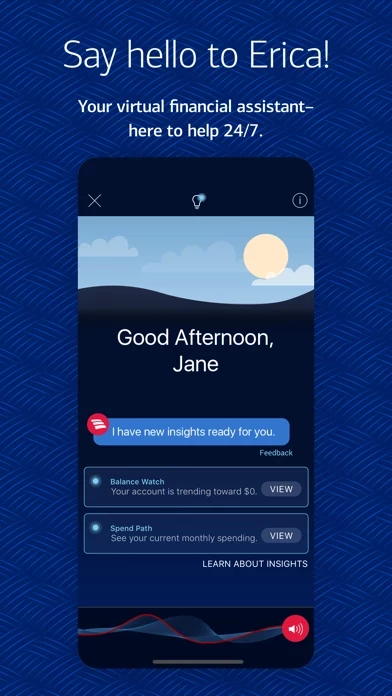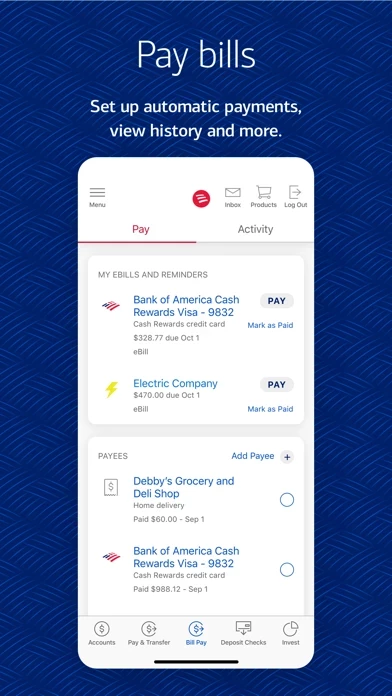- View account balances and review activity
- Activate or replace credit/debit cards
- Set alerts for important account info
- Securely send and receive money with Zelle using a U.S. mobile number or email address
- Transfer funds between your Bank of America and linked Merrill accounts
- Pay bills
- Deposit checks by taking photos of them
- Get immediate confirmation that your check is processing
- Use Erica, your virtual financial assistant, to find transactions, pay bills, and more
- Get valuable alerts and helpful insights from Erica
- Set up Touch ID/Face ID for added security
- Receive notifications if fraudulent activity is suspected on your card
- Manage investments with Merrill, including trading stocks, ETFs, and mutual funds
- View up-to-date market data, news, and quotes
- Send messages and documents securely to your advisor
- Mobile Banking Security Guarantee protects you from fraudulent transactions when reported promptly
- Zelle transfers require enrollment and must be made from a Bank of America consumer checking or savings account to a domestic bank account or debit card
- Erica is only available in English
- All features may not be available in iPad and may only be available for certain account types.