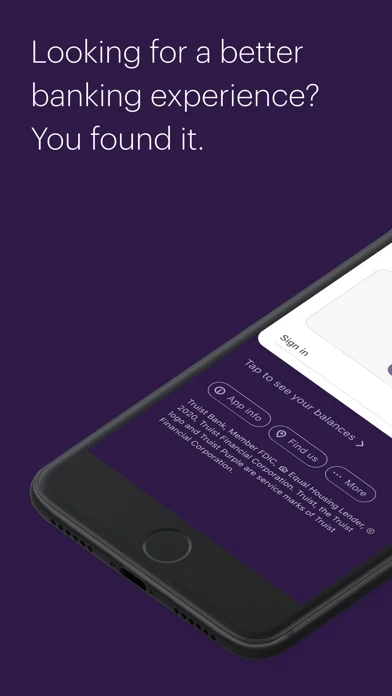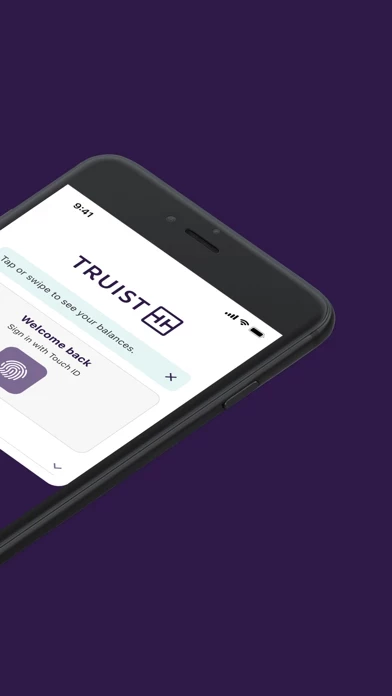- Account and card management: View account details and transactions, set alerts preferences, view statements, order checks and supplies, manage overdraft options, lock and unlock cards, set spending limits and locations.
- Transfer and pay: Transfer between Truist accounts or external accounts, send and request money with Zelle®.
- Sign-in and security: Enable Face or Touch ID for quick access, change user ID and password, see sign-in history and remembered devices.
- Mobile deposits: Deposit checks, view deposit history.
- Planning and insights: Get insights on spending, trends, cash flow, and unusual activity, link external accounts, set and track spending budgets, compare spending habits, monitor savings goals.
- Rewards and deals: Earn cash back with credit or debit card, view and redeem credit card rewards.
- Help and support: Call Truist support, find a branch, ATM, or bank service, view help and FAQs, schedule an appointment, access Truist inbox.
- Additional features: Add quick links for frequently used tasks, show, hide, and reorder accounts, browse and apply for other Truist accounts, upload receipts and attach to transactions, customized investment portfolio experience.