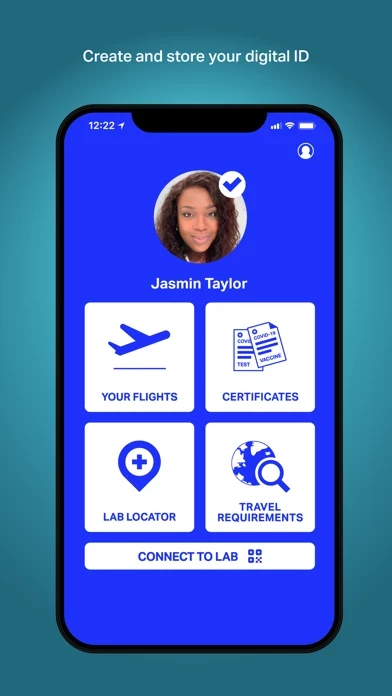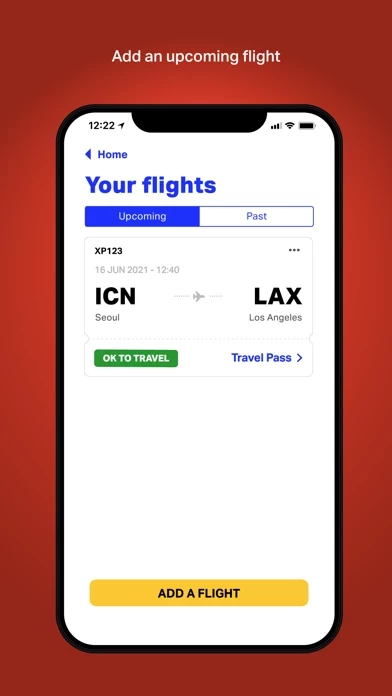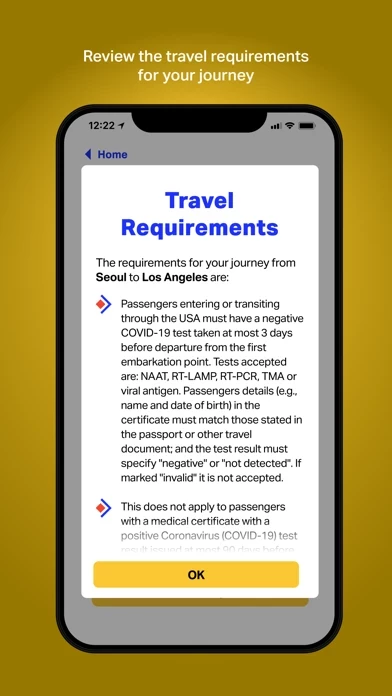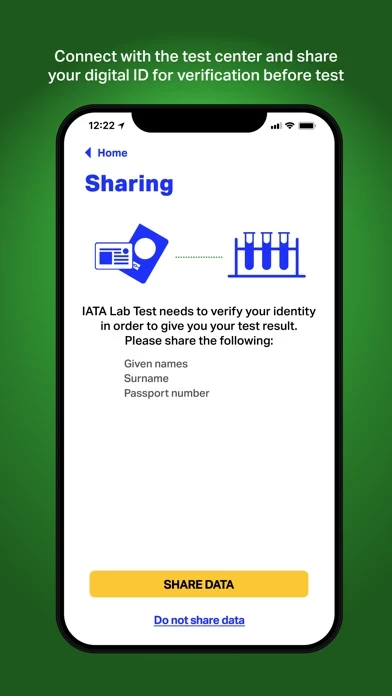IATA Travel Pass offers a safe and secure way for travelers to check the requirements for their journey, receive COVID-19 test results and scan their vaccine certificates, verify that these meet the destination and transit requirements and share these effortlessly with health officials and airlines prior to departure.
We are focused on supporting airlines with the re-start of air travel and IATA Travel Pass is being developed to create a better passenger experience.
IATA Travel Pass does not store your personal data on airline systems or IATA platforms.
The International Air Transport Association (IATA) supports aviation with global standards for airline safety, security, efficiency and sustainability.
This will avoid queuing and congestion for document checks—to the benefit of travelers, airlines, airports and governments.
The app requests upload of information such as passport and test results, and this remains encrypted.