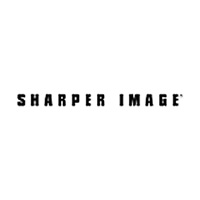Kyvol Status
Are you having issues? Select the issue you are having below and provide feedback to Kyvol.
Problems reported in the last 24 hours
Summary of Kyvol Problems 🔥
- No option for Siri
- 10 virtual walls limit is too low
- App is complete garbage
- Unable to swap maps after last update
- Does not respond to inputs
📋 9 Reported Issues:
My kyvol E20 left wheel stopped working
Cannot connect to internet , your instruction are vague, there is no wlan shown on my phone. Have tried everything I can find to get connected but no go. What can I do to get this vac to work.?
I recently purchased the s31 model in trying to connect app I'm instructed to connect to my kylvol xxx but that does not appear in WiFi settings.
kyvol anti drop isshue . Robot dont start again even we put fabric installatie again and removed the apps still the same : We clean the sensors aswell nothing helps
kyvol anti drop isshue . Robot dont start again even we put fabric installatie again and removed the apps still the same : We clean the sensors aswell nothing helps
all of the above problems
I love my Kyvol but the battery keeps dying after a few minutes. Do I need a new battery and how much does it cost??
My kyvol E20 not vacuum is on a schedule and goes off at the assigned times but also goes off at an unassigned time at 3:00 am. How to I correct this?
Please help! Love Kyvol, spinning erratically. Not on circle area feature when it does it. Hies about 2 minutes and stops. It is fully charged. Thank you.
Have a Problem with Kyvol? Report Issue
Common Kyvol Problems & Solutions. Troubleshooting Guide
Table of Contents:
Contact Support
Verified email ✔✔
E-Mail: support@kyvol.com
Website: 🌍 Visit Kyvol Website
Privacy Policy: https://app.kyvol.com/privacy-policy
Developer: Vantop Developer
‼️ Outages Happening Right Now
-
Started 12 minutes ago
-
Started 22 minutes ago
-
Started 30 minutes ago
-
Started 41 minutes ago
-
Started 59 minutes ago
-
Started 59 minutes ago
-
Started 1 hour ago