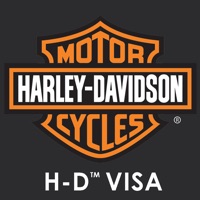Verizon Visa Status
Are you having issues? Select the issue you are having below and provide feedback to Verizon Visa.
Summary of Verizon Visa Problems 🔥
- Clunky flow
- Payments don't show up
- Tabs are located on the top instead of the bottom
📋 6 Reported Issues:
I want the version visa credit card app on my android tablet
The apple not post any recent statements. Haven't seen a statement in a year
The app is not working, all I get are rolling circles when trying to open. I typically use this app daily as I use this card for most everything. If this continues I will have to close my account and get something else that I am able to monitor through an app.
App not working at all.
App not working.
I’m aware that my car is contactless, and my bill is up-to-date. Why won’t it allow me to make any purchases? I’ve been using it to pay my phone bill for months and that part worked just fine.
Have a Problem with Verizon Visa® Card? Report Issue
Common Verizon Visa Problems & Solutions. Troubleshooting Guide
Contact Support
Verified email ✔✔
E-Mail: VerizonVisaCard@VerizonWireless.com
Website: 🌍 Visit Verizon Visa Card Website
Privacy Policy: https://www.verizon.com/about/privacy/
Developer: Verizon Consumer Group
‼️ Outages Happening Right Now
-
Started 3 minutes ago
-
Started 19 minutes ago
-
Started 20 minutes ago
-
Started 26 minutes ago
-
Started 39 minutes ago
-
Started 51 minutes ago
-
Started 58 minutes ago