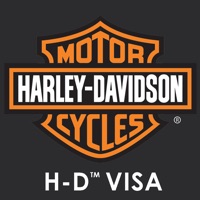Meijer Visa Status
Last Updated on 2024-08-26 by NETSPEND CORPORATION
I have a problem with Meijer Visa
Are you having issues? Select the issue you are having below and provide feedback to Meijer Visa.
Summary of Meijer Visa Problems 🔥
- App is not accessible on iPhone for checking balances or depositing checks.
- Users are facing issues with verifying their identity.
- App crashes or shows error messages frequently.
- App does not show balance on iPhone, only transaction history.
- Developers need to update the app to match the features available on Android.
Have a Problem with Meijer Visa® Prepaid? Report Issue
Common Meijer Visa Problems & Solutions. Troubleshooting Guide
Contact Support
Verified email ✔✔
E-Mail: CustomerService@netspend.com
Website: 🌍 Visit Meijer Visa Prepaid Website
Privacy Policy: https://www.netspend.com/help/privacy-policy/
Developer: NetSpend
‼️ Outages Happening Right Now
-
Started 7 minutes ago
-
Started 9 minutes ago
-
Started 9 minutes ago
-
Started 18 minutes ago
-
Started 20 minutes ago
-
Started 27 minutes ago
-
Started 28 minutes ago