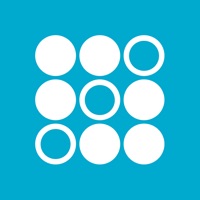Day Status
Are you having issues? Select the issue you are having below and provide feedback to Day.
Problems reported in the last 24 hours
🔨🐞 Solved: verified fixes that worked!
Get my pay says something went wrong. I have available earnings but it won’t transfer.
My account is locked on the Dayforce wallet app
📋 11 Reported Issues:
The app returns to the login page when I try to retrieve the code they text me.
Dayforce wallet keeps telling me to update my app AFTER its already been updated what is the issue? Ive had 3 people download it and try to Login to my stuff for me and it does the same thing
Says cannot connect everytime I try to link Dayforce Wallet with Dayforce app.. why don't they just make it one app
Why is it not up dating my today's pay
I cant login its been going on for 4 hours
Dayforce wallet needs help. Everything I go to add avaliable pay the service states it's experiencing a heavy volume of request. Try again in a few minutes. We'll for two days it's said the same thing.
Keeps saying cannot connect to day pay my internet is fine and speed checked it worked find earlier then quit
I haven't been able to add any pay to my card for the past 4 days! It keeps saying that my available pay is 0!!!! Plus at my place of employment, they are pausing our access from 12/18/22 until 12/31/22, and I really need this money for Christmas!!!! I have 2 daughters & 6 grandchildren to buy for, plus bills!!! This is very, very inconvenient!!!!
The Dayforce app cannot connect to dayforce. Is this a maintenance issue?
Dayforce is not letting me redownload the app and the Dayforce wallet app also
It has shown available pay at all this week
Have a Problem with Dayforce Wallet: On-demand Pay? Report Issue
Common Day Problems & Solutions. Troubleshooting Guide
Table of Contents:
Contact Support
Verified email ✔✔
E-Mail: dayforcewalletfeedback@ceridian.com
Website: 🌍 Visit Dayforce Wallet Website
Privacy Policy: https://www.dayforcewallet.com/content/app-privacy-statement
Developer: Dayforce
‼️ Outages Happening Right Now
-
Mar 16, 2025, 03:46 PM
a user from Senath, United States reported problems with Day : Login
-
Started 6 minutes ago
-
Started 16 minutes ago
-
Started 18 minutes ago
-
Started 19 minutes ago
-
Started 23 minutes ago
-
Started 23 minutes ago
-
Started 24 minutes ago