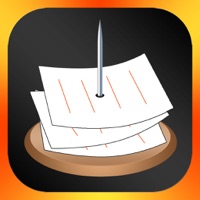Expensify Status
Last Updated on 2025-05-16 by Expensify, Inc.
I have a problem with Expensify
Are you having issues? Select the issue you are having below and provide feedback to Expensify.
⚠️ Most reported problems ⚠️
Crashes
61.5%
Login
15.4%
Something else
15.4%
Not working
7.7%
Problems reported in the last 24 hours
🔨🐞 Solved: verified fixes that worked!
Reported Issues:
F
Fred:
[Solved] IOS app will not start. Try to open and it immediately shuts down
D
Dazz:
Expensify IOS app crash on start up
W
Wade:
Expensify won't load and sync
📋 2 Reported Issues:
D
Dazz
2025-02-05
Expensify IOS app crash on start up
C
Cynthia Downes
2022-06-06
My expenses will not upload into Quick Book properly. On chat they said quite a few clients were having this issue. Is Expensify working on it? when you start working on it and how long should it take to fix it? The users need more information,
Showing 1-2 of 2 reported issues:
Have a Problem with Expensify - Travel & Expense? Report Issue
Common Expensify Problems & Solutions. Troubleshooting Guide
Contact Support
Verified email
Contact e-Mail: receipts@expensify.com
Verified email ✔✔
E-Mail: concierge@expensify.com
Website: 🌍 Visit Expensify Website
Privacy Policy: https://use.expensify.com/privacy
Developer: Expensify Inc.
‼️ Outages Happening Right Now
-
Started 1 minute ago
-
Started 18 minutes ago
-
Started 19 minutes ago
-
Started 27 minutes ago
-
Started 27 minutes ago
-
Started 49 minutes ago
-
Started 57 minutes ago