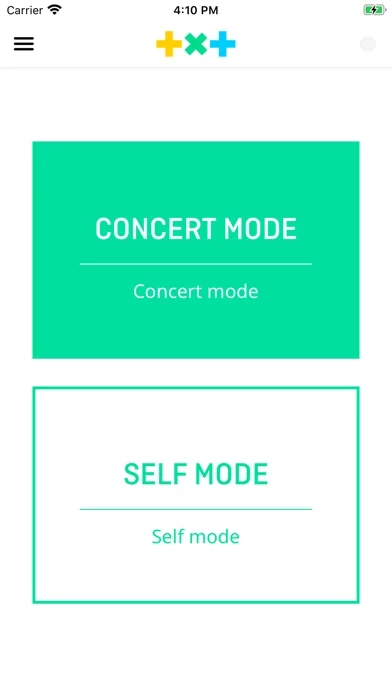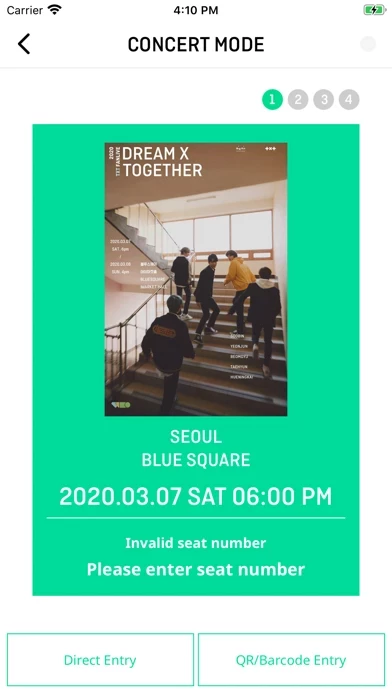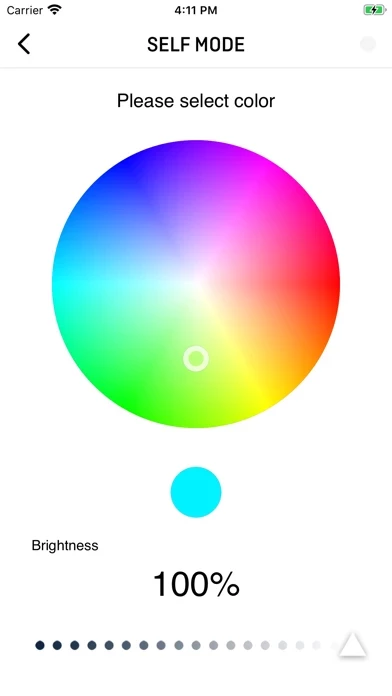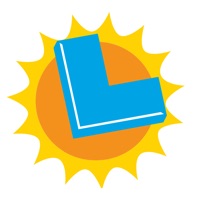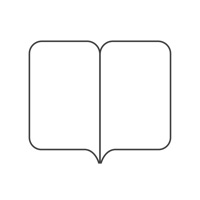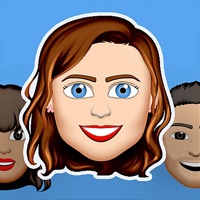- Before the concert, check your ticket information and register on your light stick through this app.
If you move to another seat, this may interfere with the proper operation of the “TXT Official Light Stick Wireless Control” feature.
Enter your concert ticket information and pair your light stick.
- Please check the battery level before the show, to make sure the light stick does not shut off during the show.
After turning on the light stick, press the blue button for 2 seconds to turn on the Bluetooth function.
After connecting your light stick with a smartphone, you can change the LED lighting color by selecting your preferred color from the app.
- Please enjoy the show from the same seat which is registered on your light stick.
Activate Bluetooth on your smartphone, and bring the light stick close to the screen.
- If you have trouble entering your seat information, you can ask for help from the support staff at the venue.
You can enjoy various stage effects during the concert.
If you can't connect to Bluetooth, check if the GPS is turned on.
This menu will be enabled several days prior to a concert.