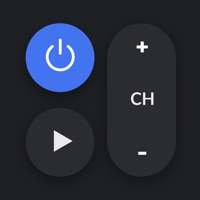DMSS Status
Are you having issues? Select the issue you are having below and provide feedback to DMSS.
problems reported in the last 24 hours
Summary of DMSS Problems 😠👌🔥
- Scrub back issue when playing back old content
- Slow in reloading cams over mobile data
- Fails when loading a playback
- Complicated setup for night time motion detector
- No feature to open all cameras at once
103 Reported Issues: 😵🆘🛟🚨📢
Privacy policy update has frozen app on my Android phone
Using an Android phone. Promt message appeared for service agreement but no checkbox to tick. Prompt message is on display whenever I try to access cameras. Now I can't view cameras at all !!! I have an elderly mother I need to keep safe. This needs to be fixed ASAP
A promt screen has appeared to agree to terms and conditions. I can't assess anything on dmss app as prompt page stuck there.
On the Android phone, a prompt comes up to select a checkbox to agree on the new terms and move forward. But there is no checkbox or option to continue. I can’t check my camera at all!
When going in on android phone I am getting prompt msg...tick box but won't let me go any further
When i login im getting a prompt to check a box if i agree ,no box to xheck .it wont let me go any further
Why does the app keep logging out? When it logs me out, I don’t get any notifications including from the doorbell. The poor quality of the app renders the system useless.
Playback events is not working properly. Have anyone a solution?
Playback events fail with no record still receive notification on trip or human but trying to view it says no record
The app is logging me out every time I acces the service via another phone or platform.
I have found the solution!!! Read if struggling with looking at dmss app cctv via mobile data. Uninstall then camera the add device again using the SN scan either by scanning or Manually adding the code. You can get the code and check p2p settings activated in your Web login to your cctv. I hope you can achieve it. I feel so less stressed now and I am gutted no-one helped me achieve this. Good luck 🙂
On two different NVRs (one at our resident and one at our church), when attempting to play back alarm video, I constantly get connection failed, or no record. This stated about two weeks ago.
Will not let me change password
Hi, We have installed dmss app on new phones, did all described in the instruction video on how to import device but we are not receiving any notification when someone rings the door. (We use dmss app as interphone on our building). All tennants that changed their phone are experiencing the same issue and we cannot reach the guy who installed the interphone. Everything works fine for the tenants who did not change the phone after initial installation. Can you please help as this is very inconvenient. Thank you!
I am unable to use the playback function . It just stopped working a short time ago. The live function is working well.
IDMSS plus app not let me login to my camera in Apple phone error login timeout I don’t know what to do
Dear Sir/Madam, I am having recently an issue with my Dmms app installed on my Xiaomi phone. This message appears daily and often: Currently running videos are straining the memory in your device. Any idea why this happens? As it shuts does the app and I need to do a relog. All the time. Let me know if further information are needed from my side. Kind regard, Arben
Hi, neither my wife or I can connect to the cameras and alarm system at our house. We are overseas so quite concerned
DMSS is crashing every time I try to view snapshot messages through my iPhone. Not possible to playback as well. iPhone 7 iOS version: 15.5
There are big gaps in the 'All' view function - the blue band. Camera is recording but I have to view on 'Regular'. My wife is using similar Android phone without problem
App Cannot download recordings of notifications. Goes to around 80 to 90 percent then connection fails. This is on both my late model iPad and 6plus. Apparently the company who I purchased the Dahua cameras from and who hooked them up to the net. They can access data on an android and Dahua engineers can access them on late model iPhone as well as their iPad. I’m lost, please help. Bill
yo solo visualizo otros usuarios a veces no
I have switched from gDMSS to DMSS few days ago and found problem with Local Alarm Input notifications. They wont appear and in DMSS application I cant enable them because app says "No alarm inputs are obtained". On gDMSS Local alarms worked only notification appeared as "unknown alarm". My device is DH-XVR7104HE-4KL-X, DMSS version 1.99.000. Please repair it as soon its possible!
Loads and will not connect.
app opens as soon as i click on play to view a live stream the app crashes
Hi, Suddenly connection fails. Re-install dmss app but still cannot connect. Tried few times but still not work. Regards, Andrew
Like others, the playback starts to load but fails to connect and I get a ‘No recording’ message.
IPhone app crashes everytime i try and tripwire or intrusion messages
motion playback starts to load but fails to connect, I have had nothing but problems with this app since the latest update!
app crashes when try to view the motion detection messages
Have a Problem with DMSS? Report Issue
Common DMSS Problems & Solutions. Troubleshooting Guide
Complete guide to troubleshoot DMSS app on iOS and Android devices. Solve all DMSS app problems, errors, connection issues, installation problems and crashes.
Table of Contents:
Some issues cannot be easily resolved through online tutorials or self help. So we made it easy to get in contact with the support team at Hangzhou CE-soft Technology Co., Ltd., developers of DMSS.
this app is a mobile surveillance app with functions such as remote monitoring, video playback, push notifications, device initialization, and remote configuration. After logging to the account, you can use cloud services like cloud upgrade and so on. DMSS supports iOS 9. Devices such as IPC, NVR, XVR, VTO, doorbells, alarm hubs, and access controllers can be added.