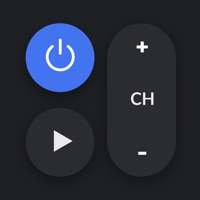DMSS Status
Are you having issues? Select the issue you are having below and provide feedback to DMSS.
problems reported in the last 24 hours
Summary of DMSS Problems 😠👌🔥
- Scrub back issue when playing back old content
- Slow in reloading cams over mobile data
- Fails when loading a playback
- Complicated setup for night time motion detector
- No feature to open all cameras at once
103 Reported Issues: 😵🆘🛟🚨📢
I get push notifications of an alarm but when try to play back it says no record-home
Upgraed to latest version. In the old version, the DMSS alerted and provided a video snap shot and short video. It obeyed the IVS perimeter lines (defined by the camera section in the DVR), and with only the 'intrusion' option selected in the DMSS app Multi Channel Alarm Subscription settings. Now, the updated DMSS app will not provide any alerts or video snap shots unless all requested paramters are selected in the Multi Channel Alarm Subscription. NOW THE DMSS APP DOES NOT OBEY THE IVS PERIMTER LINES DRAWN IN THE CAMERA SECTION OF THE NVR. THIS CAUSES NUMEROUS UNWANTED ALERTS.
Need to log out old users, or stop audio.
Suddenly today my cameras wont load in DMSS - i get a connection failed for all 4 cameras. I just deleted the App cache, set up a new user account and had to update the IP address and it started working again.
Hello. I had my home cameras installed 2 years ago, but unfortunately they have not been working for the last year. I had the guy that installed them over to fix the controls box.he said he had to change the password and the system should be ok.He told me the new password is Create20!! When I tried the new password and it doesn’t work. When I try to access the live cameras, they only boot up to 70% and the word help ,comes up on each camera. Please help . The guy that tried to fix the problem can’t be contacted. How do I change the password, as I can,t remember the old password. Please text. Info. Thank You.
I am not getting alerts on my phone when there is motion by the cameras?
Good morning I’m having an issue for playback when I’m away from my home. I have the auto playback turned on but still nothing
My DMSS cameras have stopped sending notifications for about a month now???? Can you please advise when this is going to be fixed? As it’s a security issue for my family!!
My DMSS also stopped giving me notifications as of about a week ago. Nothing has changed and I have deleted and re installed everything.
Suddenly last week the app stopped sending me notifications. Iv done all the usual things rebooted the security system the Wi-Fi my phone uninstalled and reinstalled the app. Checked all the settings on my phone and app and nothing works. A solution would be appreciated thanks
I stopped receiving motion notifications. Did not change any settings, it just stopped working. Please advise.
Remote control in setup menu doesnt work. When i wanto go there app crash.
The app hangs up at the first page.
When I install the app and click on OPEN it does not open
DMSS is working fine for long time however from yesterday my iphone and andriod device not able to connect. I check the device detail in my ihone and it show the device is "online" however the DDNS is "Failed to Load"
My 6 cameras no longer record at night, black screen, resumes recording in daytime, I contacted the installer he said he would send a tech thurs 11/17 no one showed, no call, called again his mailbox is full, my neighborhood has a surge in burglaries and car breaking I am without security, please help
After Nov 16, 2022 update to Version 1.99.300 DMSS will not open on Android 9.0 Moto G6. Version 1.99.202 worked fine.
I WAS INSTALLED DMSS IN MY MOBILE APP IS NOT OPEN
I have a pixel 4A 4G android operating phone that is fully up to date and I am using the latest DMSS software. My issues are as follows: When I playback instant smart motion detection recordings in the app the person that activated the recording can be seen for about a second in the video recording then they disappear, this happens on all cameras. Unable to playback recorded videos on all cameras in app. Unable to send recorded videos via WhatsApp.
Problems with app on my phone. Can't playback or watch live. Pressed the refresh button, gets to 98% then says 'help'. Tried uninstalling the app but no luck. Doesn't work on other family members phone too. Been like that for 5 days now. Any suggestions please?
Power off for 4 days - now power on though I’m unable to use play back as nothing is being recorded? Was working ok before hand. How do I fix?
Lost all data after factory reset phone.My DMSS account has no option for device password and Username resetting.The camera is working and connected but I cannot access to it because I cannot remember password device and Username.The SN and security code are correct.Howerver I do not know what to enter as device name ,device password and username.Do I have to leave the username admin?
New phone how do I redo on my app
connection failed on iphone
Having the same problem as others on here,getting the ‘prompt’ message and can’t go any further,please sort this as camera is now useless
No notifications. I get this message “ Devices bound through local binding cannot save alarm messages. Each time you close DMSS App, messages from these device will be lost. “
No notifications. I get this message “ Devices bound through local binding cannot save alarm messages. Each time you close DMSS App, messages from these device will be lost. “
On Android phones, there is a msg prompt to check the box to agree on, but I can't go further
you have posted a dialogue box with a permission text box but there is no check box to tick and I cant remove the message
I updated my DMSS app, When i open it now it shows "Prompt" screen to check the box to proceed, problem is there is no box to check, so i can't go any further, I've uninstalled and reinstalled the app 10 times but no box appears for me to check, Can you help as i can't use my cameras on my phone (samsung S10) The app was working fine before i updated it.
Have a Problem with DMSS? Report Issue
Common DMSS Problems & Solutions. Troubleshooting Guide
Complete guide to troubleshoot DMSS app on iOS and Android devices. Solve all DMSS app problems, errors, connection issues, installation problems and crashes.
Table of Contents:
Some issues cannot be easily resolved through online tutorials or self help. So we made it easy to get in contact with the support team at Hangzhou CE-soft Technology Co., Ltd., developers of DMSS.
this app is a mobile surveillance app with functions such as remote monitoring, video playback, push notifications, device initialization, and remote configuration. After logging to the account, you can use cloud services like cloud upgrade and so on. DMSS supports iOS 9. Devices such as IPC, NVR, XVR, VTO, doorbells, alarm hubs, and access controllers can be added.