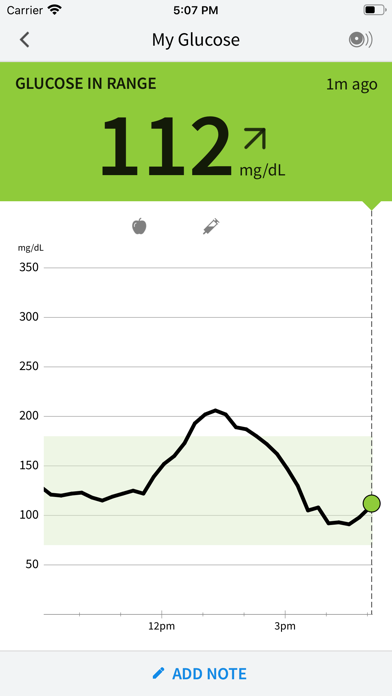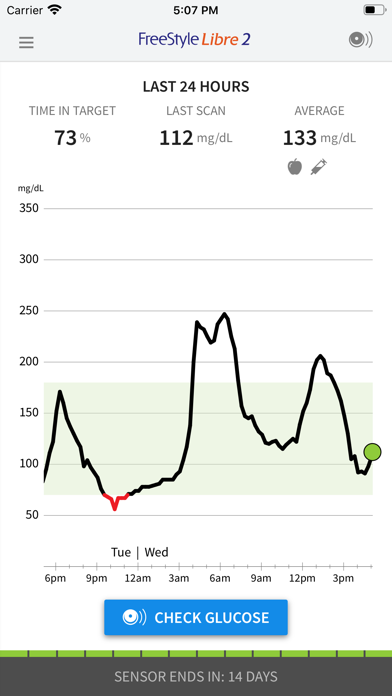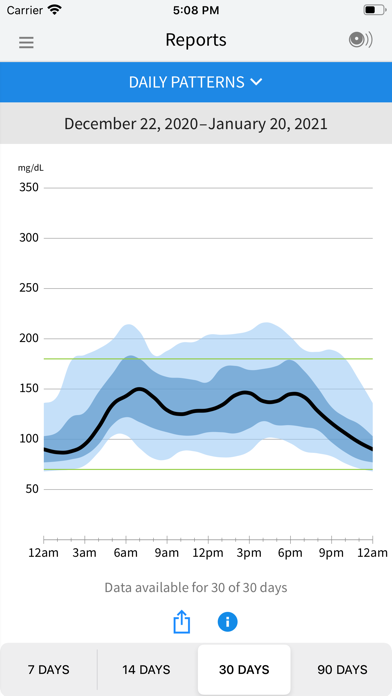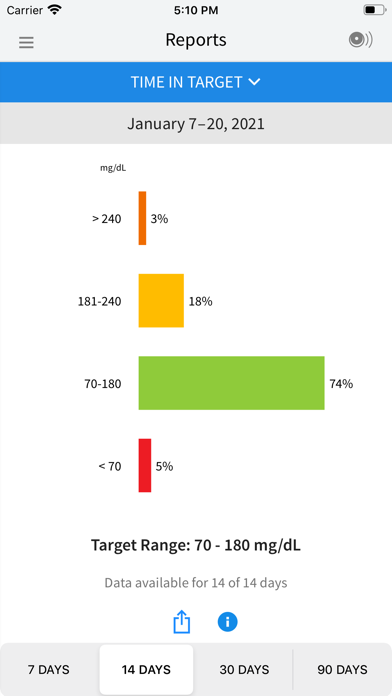FreeStyle Libre 2 Status
Are you having issues? Select the issue you are having below and provide feedback to FreeStyle Libre 2.
problems reported in the last 24 hours
Summary of FreeStyle Libre 2 Problems 😠👌🔥
- Scan not always available.
- Low alarm cannot be disabled.
- Sensor can be knocked off easily.
107 Reported Issues: 😵🆘🛟🚨📢
My app will not open
Hello, just received my libre 2 meter and sensors from CC's medical. Been through 4 sensors in less than 24 hours. Contacted Abbott through the information on the back of the meter because of the false readings/inability to read my sugar. Will be doing finger monitoring and following up with primary care.
After 2 failed and wasted sensors, i finally figured out the application is not compatible with the latest version of iOS
Taking reading with freestyle Libre sensor with my IPhone. Keeps say sensor error. Glucose reading is unavailable. Trying scanning again in 10 minutes. Keeps repeating same thing over and over.
Libre 2 app will not open.
My iPhone SE no longer reads my sensor. I have been through three sensors with the same problem. It started before I updated to iOS 15.4.1.
iPhone NOT picking up sensor. It doesn't give sound and vibration that is has read the sensor. There have been several IOS updates with no problems, but this shows that Abbott isn't concerned with Apple making OS changes. Have you noticed how many updates were made the Libre 2 app? Not concerned . . . . . .
Today I have started two different sensors and got the same message, that the sensor is not working to start a new one. What is happening and how can I get a replacement for the two sensors that are not working. This things are expensive. I only have one left and do not want to use it until I know what is happening here. Thanks, Gregory Llinas in Alexandria Virginia.
Accidentally tapped sensor against the door frame and now my reader is saying that the sensor needs to be replaced.
Sensor readings differ greatly from finger stick reading. Sensor readings are always lower giving false sense of true glucose
The app does no longer work with my iphone SE 2020 after installing ios 15. The tag reader wont read the sensor. Apple customer service has been contacted without solving.
I have lots of problems with this program.. the sensors frequently fall off The sensors end/malfunction before the 2 week period is complete The app is now not recognizing me as a user-I’ve been using the app for Android for several years..
Cannot download app to Samsung S8 Active. Times out.
It started 2 days ago, alarm went off that sugar was at 58 and dropping around midnight. It kept going off, checked my blood sugar with my ultratouch and it was at 88. Woke up the next morning and it wouldnt send signal or scores to phone app. Worked only a couple of times, as i checked my blood continuously though out the day. So I am writing to you to see what can be done, It worked fine all week, until this started as I said 2 days ago. Help !!!
My Libre 2 sensor was working fine for a few days. I started getting low glucose alarms so I took food and sugar. The next day it did it again and I didn’t believe it was accurate because I had eaten a lot. I did a finger stick and it showed my glucose was 189 where the sensor said it was 69 and going down. My readings for the past week were low so I wasn’t injecting very much insulin. In turn my glucose has properly been high and I should have been injecting more insulin. I am disappointed with these units. I’ve already had to replace 4 sensors in the last few months. I like not having to stick myself multiple times a day but it is getting very frustrating when they don’t work. Thanks for your response. James
Put app on Moto Z4 and it takes me through setup until I look at the Tutorial for how to scan sensor/how to install sensor. After that it just toggle between those totorials and will not go tohome
The app alarm goes off at random times during the night even though my levels are normal. How can I make them stop?
Have a Problem with FreeStyle Libre 2 - US? Report Issue
Common FreeStyle Libre 2 Problems & Solutions. Troubleshooting Guide
Complete guide to troubleshoot FreeStyle Libre 2 app on iOS and Android devices. Solve all FreeStyle Libre 2 app problems, errors, connection issues, installation problems and crashes.
Table of Contents:
Some issues cannot be easily resolved through online tutorials or self help. So we made it easy to get in contact with the support team at Abbott Labs, developers of FreeStyle Libre 2.
To receive alarms and glucose readings on your FreeStyle Libre 2 Reader, you must start the Sensor with your Reader. To receive alarms and glucose readings on your phone, you must start the Sensor with the FreeStyle Libre 2 app. Other trademarks are the property of their respective owners. 1] If you are using FreeStyleLibre2 , you must also have access to a blood glucose monitoring system as FreeStyleLibre2 does not provide one. 2] Alarms you receive do not include your glucose reading so you must scan your Sensor to check your glucose. Alarms and glucose readings can only be received on your phone or your FreeStyle Libre 2 Reader (not both). The FreeStyle Libre 2 app is intended for measuring glucose levels in people with diabetes when used with a FreeStyle Libre 2 Sensor. The circular shape of the sensor housing, FreeStyle, Libre, and related brand marks are marks of Abbott. Note that the FreeStyle Libre 2 app and Reader do not share data with each other. FreeStyleLibre2 is only for use with FreeStyle Libre 2 Sensors. The FreeStyle Libre 2 app is only compatible with FreeStyle Libre 2 Sensors. For complete information on a device, scan your Sensor every 8 hours with that device; otherwise, your reports will not include all your data. Before you start your Sensor, choose which device you want to use. For more information on how to use FreeStyleLibre2 , refer to the User’s Manual, which can be accessed through FreeStyleLibre2 . Consult a healthcare professional to confirm if this product is right for you or if you have questions about how to use this product to make treatment decisions. The world’s #1 CGM from Abbott takes diabetes management to a new level. You can upload and view data from all of your devices on LibreView. com. Compatibility may vary between phones and operating systems.