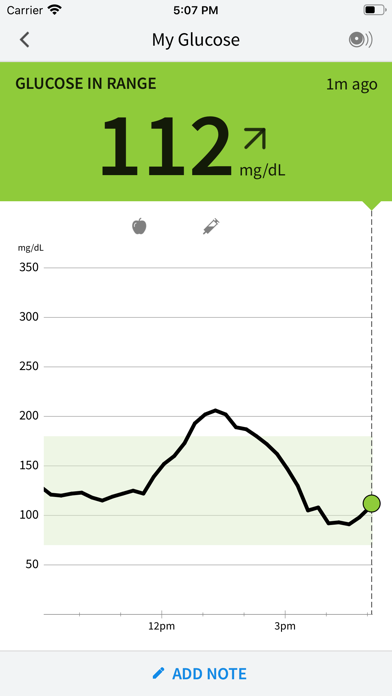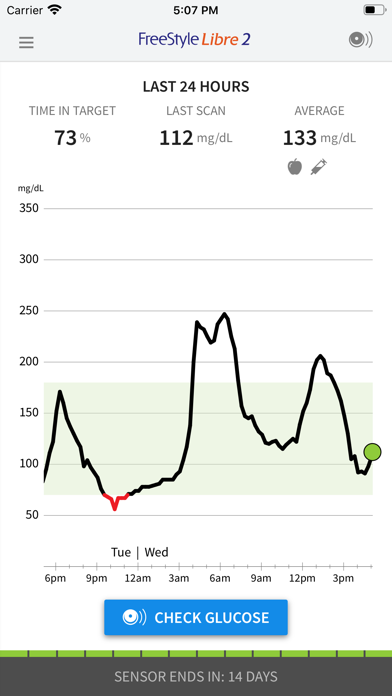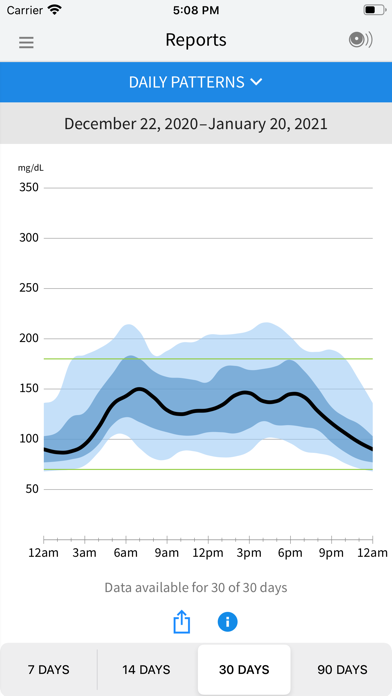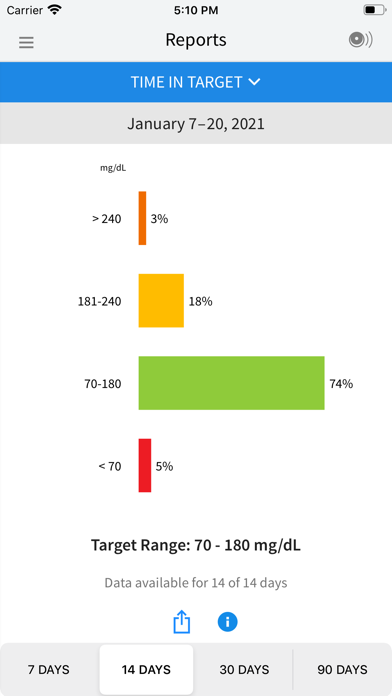FreeStyle Libre 2 Status
Are you having issues? Select the issue you are having below and provide feedback to FreeStyle Libre 2.
problems reported in the last 24 hours
Summary of FreeStyle Libre 2 Problems 😠👌🔥
- Scan not always available.
- Low alarm cannot be disabled.
- Sensor can be knocked off easily.
107 Reported Issues: 😵🆘🛟🚨📢
Replaced sensor as other one had ended. Phone not connecting to sensor to start this
I replaced my sensor and it tells me to replace sensor again
Sensor stopped working after 5 days, changed it and new sensors did not work. Spoke with many people at FreeStyle Libre systems and uninstalling APP and reinstalling did not work either. Have tried 3 different sensors after phone updates and still not even reading to start the sensor. Now, nothing scans. All my systems are updated on my phone and still nothing scans. Please advise.
Message Alerts not working , Also when I scan my sensor sometimes I have to scan 2 or 3 times to get a reading.
Keep getting an error message. Can i uninstall and reinstall and not lose my stuff ?
I've had this sensor on for only two days. The sensor is hot and it's burning me I can feel the heat under my skin, it hurts. it's been saying check again in 10 minutes. It's really off also it said my Suger was 350 when it was 210.
Having big problems using Nova Rapid Insulin and Lantas Insulin not working correctly even when Increasing NR Insulin and tests remain to increase without any further intake of carbohydrates. NR Insulin is taken with all meals with adjustments for Carbohydrate Intake, Lantas taken only at Bedtime. Readings are correct monitored by separate test, however insulin not acting correctly.
I’m on my 3rd day and it says sensor error, change sensor
App is not functioning at all (on Iphone). I press the Check Glucose button and it recognises the click (the button changes color) but the scanner doesn't open so I can't get any readings. I have issues with more than 1 out of 3 sensors, I would say. This is insane. I love the product, when it works, but...there are so MANY issues. It's so unreliable.
My android wasn't reading the sensor and then it started me all over again and after a few pages, it said error
I use the app on an Apple 8+. I keep getting an alert telling me the App isn’t running in the background. Not sure how to fix this.
Giving low reading after updating iPhone X to OS 16
The scan button appears not to be working, is there a problem. I have deleted and reinstalled the app and still when I press the scan button nothing happens?
Hi, Trying to graph data from reader. Is there a easy way to convert the timestamp to date/time format? thanks
I've only been using the FreeStyle Libre 2 for two weeks now. When it was time to replace the sensor I was unable to get the second sensor in the kit to load into the sensor applicator. I noticed the blue sleeve around the edge of the sensor applicator was still depressed into the applicator base so it would not go down far enough in the sensor container to capture the second sensor. I called tech support and was told they were sending me a replacement and that I will need to send the malfunctioning kit package back to them. I took my second package, opened it and as with the first kit. I was able to get the first sensor to load into the sensor applicator and attached the sensor to the back of my arm. I inspected the sensor applicator and the blue sleeve around the edge of the applicator was recessed within the base of the assembly. My thought is that the blue sleeve is the actual part of the applicator that grabs the sensor and sense it is recessed the second sensor in the package can't be grabbed. The Abbot folk's solution is to send you a new package and have the customer send back the faulty package. If I have the same experience with the next sensor change in two weeks, I may consider using some other CGM.
The freestyle Libre 2 is showing readings 130 points lower than my blood glucose. Now it’s stuck at 53 and not changing. Keeps sounding alarms. I don’t feel low. I’ve eaten. What do I do?
just hours of "sensor will be ready in 60 mins"... timer goes off and it's the same message again.
Incompatible sensor. Then I downloaded the app for libre 2 and couldn't get signed on.
I turn it on and it says "connection" then "connected to computer". Please advise asap. Also note I have never hooked to anything but the charge cord. Thank you
I received the dreaded "Scan Error" message multiple times. When my wife scanned it from her phone, that made me think it was not the sensor but the phone. So, I turned my phone off completely, turned it back on, and . . . it worked! Maybe the sensors aren't bad; the program is glitching out.
I'm on my third sensor, and the first two worked perfectly well, although the numbers were consistently lower than my finger stick reading (I don't know which is off--why would I suppose it was the finger stick that was accurate?--I don't know. I needed to turn the "signal loss alarm" off (under the heading alarms) because it was waking me up at night. When I woke up to handle the situation, everything was fine--just had a "signal loss" alarm waking me. I went from back-of-the-arm on the left to back-of-the-arm on the right arm on the first two sensors (14 days each, as instructed.) However, on the application of the third sensor, it worked fine for two days. On day three, it was working fine--until it didn't. I'm back on the left arm, but the FreeStyle Libre 2 app scan says "scan complete," but then there is a window that says, "Scan Error Your scan was unsuccessful. Tap the scan button again. OK". Well, that's an eternal loop. It doesn't give me a reading. So, I tried my wife's iPhone, and it got a good reading. That makes me believe that it is the phone--or something in the program--not the sensor at fault.
My sensor sent a alarm to my I phone stating my reading was 68 and my Doctor set the range between 70 and 180 I immediately took a finger stick reading which read 116 less than 8 minutes later . This happened over 4 times in a 16 hour period and only on the fourth did I take a finger stick blood test . The first and second time I took a few ounces of orange regular soda and the second time I took several ounces of orange juice . The third time was about 4 hours after the second and I drank 24 ounces of bottled water . It seemed that the variable was more than 5 to 10 % differential. Is this normal . I also just replaced the sensor on Thursday early evening and the last occurrence I’m referring to was at 12:18 AM and the blood glucose finger stick was taken at 12:26 AM Any recommendations? Cordially, Richard Fletcher
TERRIBLE quality control on Freestyle Libre2 sensors. On nearly half of them, I get error messages that sensor is not working or repeated messages to try again in 60 minutes. I obviously know how to apply the sensor because half work perfectly for the full 14 days with readings on my Android app that are close to my finger-prick readings when I check. Abbott's phone number yields replacements sent without quibble but it is frustrating and time-consuming to be calling them regularly.
Hello I replaced my sensor tonight , waited my 60 minutes when I was ready to scanned my app that I use on mug cell told me to wait 60 minutes again and every hour after that ."…can you tell me how to fix this issue Thank you
Hi when i go into account settings it says network error occured communicating with server.it was all fine until i accepted updated privacy terms and conditions.hopefully you can help.
False reading and alarm keeps going off
I can not remember what my password is for the app. It won't let me make a new password
Readings are way lower than the finger stick.
Unexpected application error. Error communicating with server. Please help
Average glucose at the 90 day level stopped counting days at 83
Have a Problem with FreeStyle Libre 2 - US? Report Issue
Common FreeStyle Libre 2 Problems & Solutions. Troubleshooting Guide
Complete guide to troubleshoot FreeStyle Libre 2 app on iOS and Android devices. Solve all FreeStyle Libre 2 app problems, errors, connection issues, installation problems and crashes.
Table of Contents:
Some issues cannot be easily resolved through online tutorials or self help. So we made it easy to get in contact with the support team at Abbott Labs, developers of FreeStyle Libre 2.
To receive alarms and glucose readings on your FreeStyle Libre 2 Reader, you must start the Sensor with your Reader. To receive alarms and glucose readings on your phone, you must start the Sensor with the FreeStyle Libre 2 app. Other trademarks are the property of their respective owners. 1] If you are using FreeStyleLibre2 , you must also have access to a blood glucose monitoring system as FreeStyleLibre2 does not provide one. 2] Alarms you receive do not include your glucose reading so you must scan your Sensor to check your glucose. Alarms and glucose readings can only be received on your phone or your FreeStyle Libre 2 Reader (not both). The FreeStyle Libre 2 app is intended for measuring glucose levels in people with diabetes when used with a FreeStyle Libre 2 Sensor. The circular shape of the sensor housing, FreeStyle, Libre, and related brand marks are marks of Abbott. Note that the FreeStyle Libre 2 app and Reader do not share data with each other. FreeStyleLibre2 is only for use with FreeStyle Libre 2 Sensors. The FreeStyle Libre 2 app is only compatible with FreeStyle Libre 2 Sensors. For complete information on a device, scan your Sensor every 8 hours with that device; otherwise, your reports will not include all your data. Before you start your Sensor, choose which device you want to use. For more information on how to use FreeStyleLibre2 , refer to the User’s Manual, which can be accessed through FreeStyleLibre2 . Consult a healthcare professional to confirm if this product is right for you or if you have questions about how to use this product to make treatment decisions. The world’s #1 CGM from Abbott takes diabetes management to a new level. You can upload and view data from all of your devices on LibreView. com. Compatibility may vary between phones and operating systems.