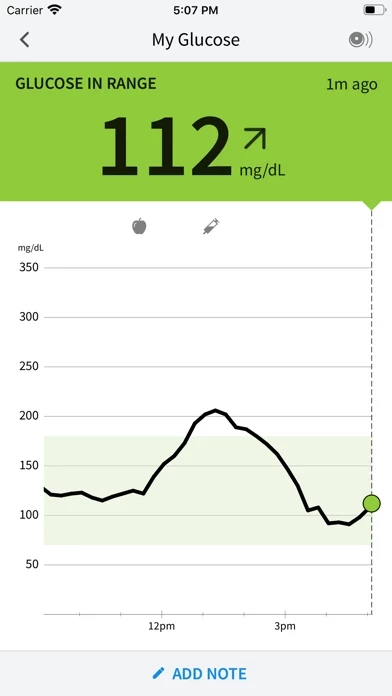I see a lot of complaints about the very loud and intrusive alarm. As an Uber driver, that was a deal breaker for me, too, but I’ve found my workaround. If you go (on an iPhone)
Into Settings/Notifications/Libre2/ Critical Alerts, you can temporarily turn them off. I get that it’s there to help people not go into critical blood sugar events, but jobs are jobs. I also have to turn off Bluetooth when driving since if it is on, all apps quit “talking” and I miss driving prompts. So, I scan, turn off critical alerts, turn off Bluetooth, drive a ride or two, turn them back on, and scan again. The prompts still quietly appear on the screen. I’d prefer a one step Work or Drive mode that does that for me, but maybe it can be considered for future upgrades.
Despite that, it’s useful, much more practical than the handheld device, and allows my clinicians to see my data in real time for med corrections. I also don’t have always be at my desktop and uploading the meter (and charging the meter) so I love the convenience of that. Overall? I’m confident my next A1C is going to be significantly better thanks to the information FreeStyleLibre2 constantly provides.