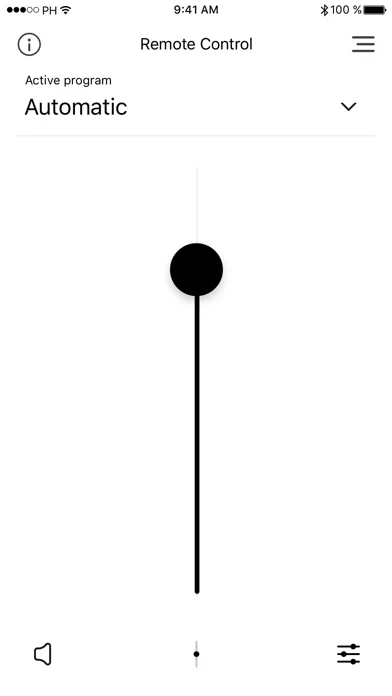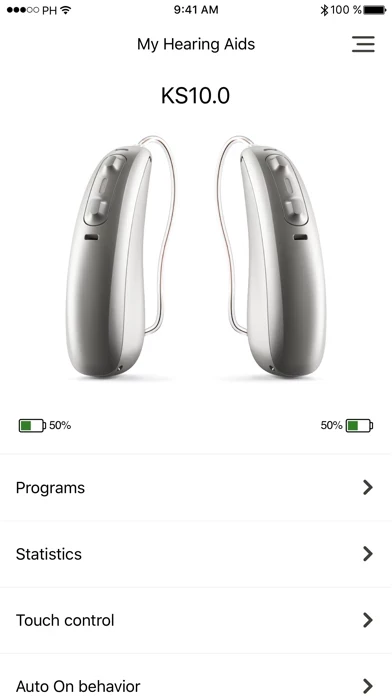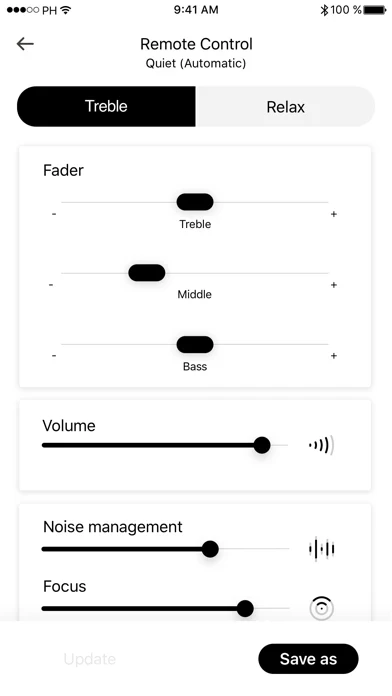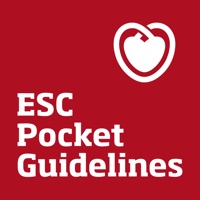- Adjust volume, change program or ambient balance while streaming
- Personalize and customize hearing programs by making adjustments to the sounds of hearing aids
- Access Enhanced Speech Focus where adjustments to the new noise canceller can be made
- Save adjustments in the app for future use
- Access status information like battery state of charge and wearing time for rechargeable hearing aids
- Configure Auto On when out of charger for rechargeable hearing aids
- Change Bluetooth Codec configuration for HFP calls
- Configure Tap Control settings for KS 10.0 hearing aids
- Get hearing aids adjusted by HCP in real-time and remotely
- See and talk with HCP during remote fitting session
- Have hearing tested remotely via hearing aids
- Experience new adjustments and give immediate feedback during remote session
- Send feedback and communicate via messages with HCP about listening experience
- Complete listening tasks with and without hearing aids to help acclimatize to hearing aids
- Compatible with KS 10.0, KS 9.0, KS 9.0 T, Brio 4, and Brio 3 hearing aids
- Compatible with phones with Bluetooth® Low Energy capability running iOS Version 10.2 or newer
- Compatible with Costco hearing aids with Bluetooth® connectivity.