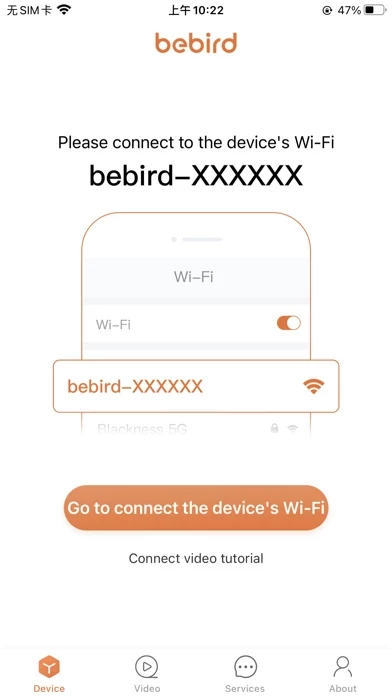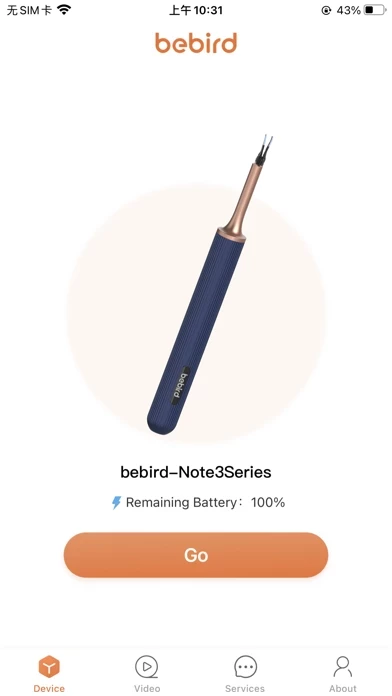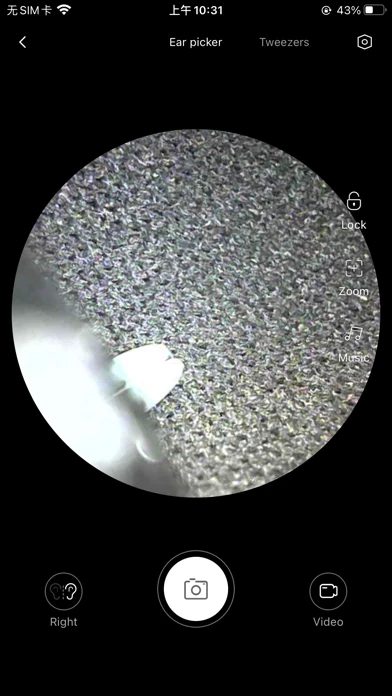bebird-Ear Care Specialist Reviews
Published by Black Bee Intelligent Manufacturing (Shenzhen) Technology Co., Ltd. on 2023-12-27 About: "bebird is a professional personal health care app. It is connected to the
bebird visual ear picking instrument through wifi, and the app can display the
real-time picture of cleaning the ear canal.