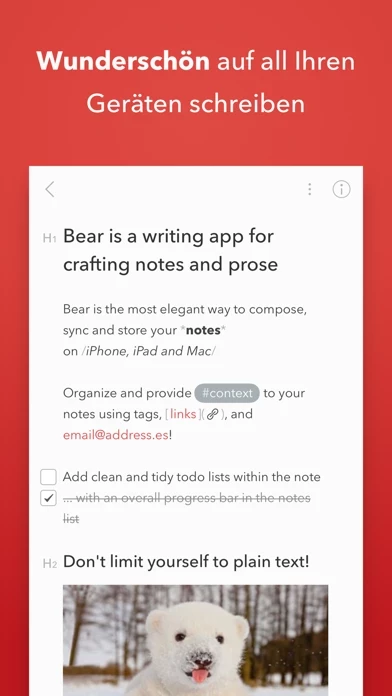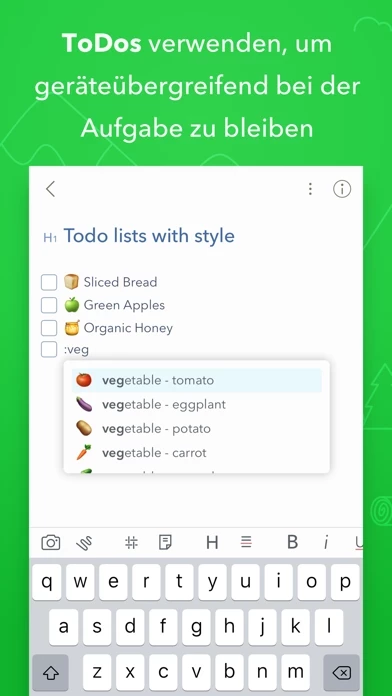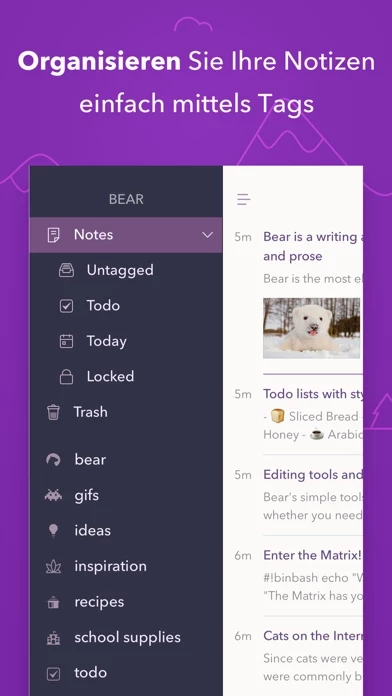- Flexible yet simple writing tools that stay out of the way
- Encryption of individual notes and locking of Bear with Face/Touch ID (Bear Pro required)
- Siri and iOS Shortcuts integration for easy note creation
- Apple Watch support for dictation and appending to recent notes
- Over a dozen themes for the perfect writing space (Bear Pro required)
- Support for sketching, drawing, and Apple Pencil (and other styli)
- App extension for grabbing images, text, files, and clipping web pages
- Quick organization with tasks and #tags
- Cross-Note Links for building a body of work and referencing other notes
- Custom icons and emoji autocomplete for adding style to notes
- Multiple export options, including HTML, PDF, DOCX, MD, JPG, EPUB, and TextBundle (some require Bear Pro)
- Spotlight search and keyword highlights for finding notes quickly
- Search Triggers for focusing on specific types of notes
- Syncing between Mac, iPad, iPhone, and Apple Watch with Bear Pro
- Private notes that are not visible to the app developers
- Backup and restore of all notes with just a couple of taps
- Bear Pro subscription for enabling all features on all devices, including encryption, locking, syncing, advanced export, and more.