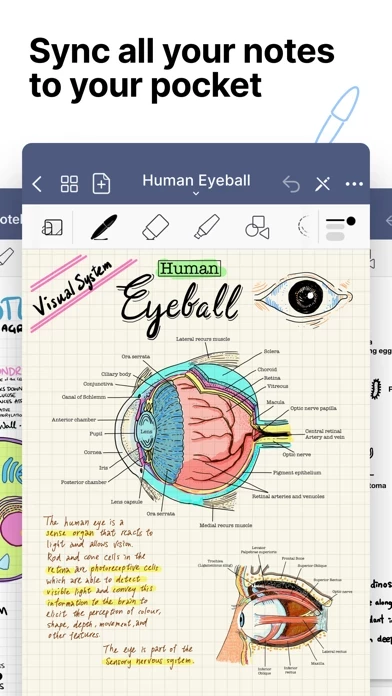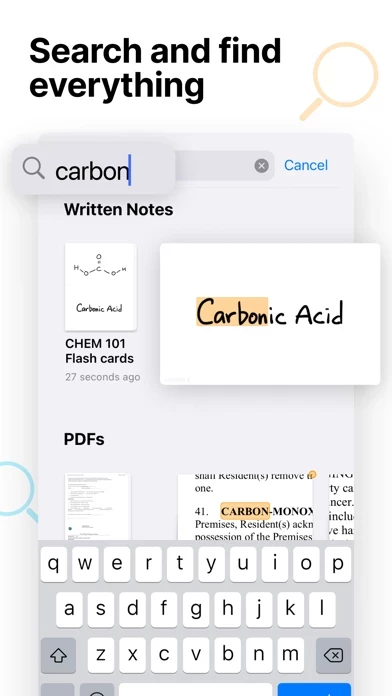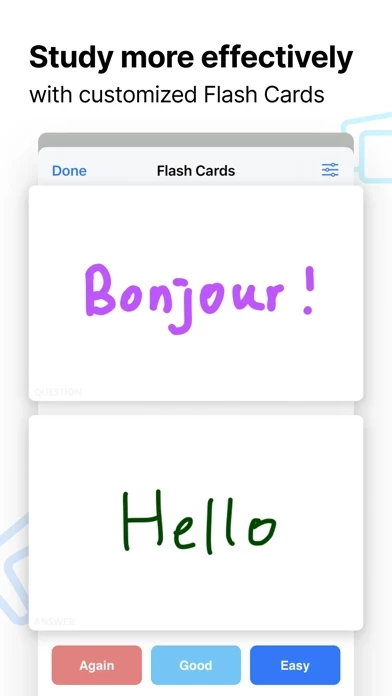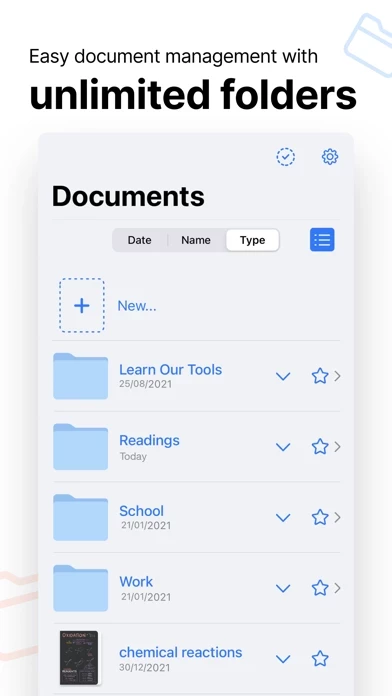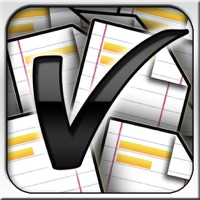Goodnotes 6 Reviews
Published by Time Base Technology Limited on 2025-05-12🏷️ About: GoodNotes is a note-taking app that allows users to take beautiful, searchable handwritten notes on their iPad, Mac, and iPhone. The app offers a fluent, precise, and completely natural writing experience thanks to its pioneering vector ink engine. Users can select and customize their pen color, thickness, pressure sensitivity, and style, and write with the Apple Pencil, Logitech Crayon, or other capacitive styluses. GoodNotes also allows users to search their handwritten notes, typed text, PDF text, document outlines, folder titles, and document titles, and create unlimited folders and subfolders to keep everything organized. Users can annotate PDFs, lecture slides, and documents, import PDF, PowerPoint, Word, images, photos, and more, and markup documents right on their iPad with customizable pens, highlighters, stickers, and shape tools. GoodNotes also allows users to create, move, resize, zoom, and rotate their handwriting or change colors, draw perfect shapes and lines with the Shape Tool, and choose from a large set of beautiful covers and useful paper templates.