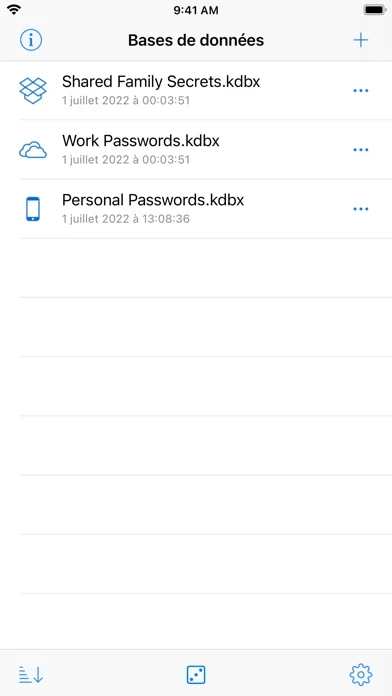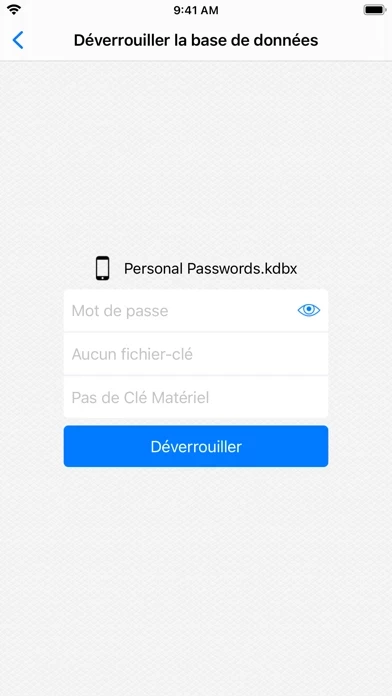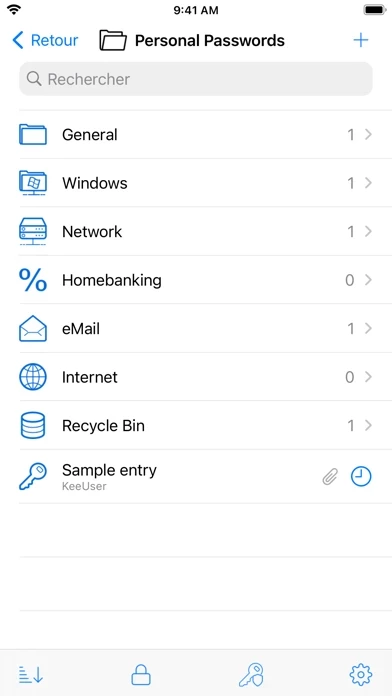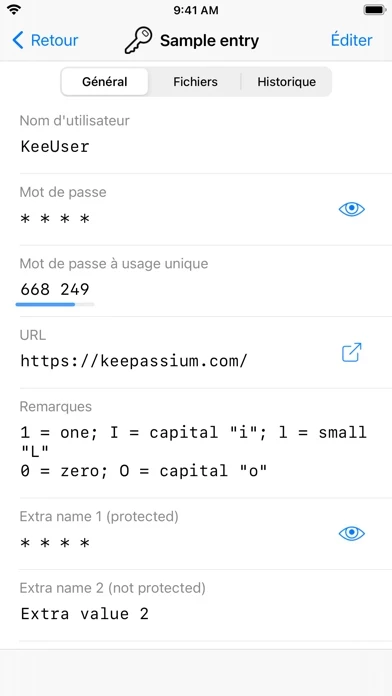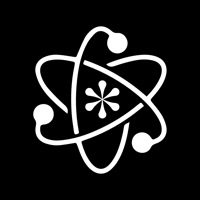KeePassium KeePass passwords Overview
What is KeePassium KeePass passwords? KeePassium is a password manager app that provides the security of KeePass with a clean and easy-to-use interface. It offers automatic sync, password AutoFill, Touch ID/Face ID, YubiKey support, multiple databases, attached files, and peace of mind. The app is commercial open source and does not collect any personal data.
Features
- Automatic sync with your favorite cloud provider or offline
- Password AutoFill for easy login to any service
- Touch ID/Face ID for quick access
- YubiKey support for added hardware security
- Multiple databases for sharing passwords with teams or family
- Attached files for keeping passport scans and server keys with you
- No in-app browser, VNC/SSH viewer, coffee maker, analytics, or ads
- Supports various storage providers, including iCloud Drive, OneDrive, Dropbox, Box, pCloud, Google Drive, NextCloud, WebDAV, and SFTP
- Reads and writes all database formats, including kdb, kdbx3, and kdbx4 with Argon2/ChaCha20
- Views time-based one-time passwords (TOTP), deleted groups and entries (Recycle Bin), previous revisions of an entry, custom fields, and custom icons
- Commercial open source app with a clean interface, responsive support, and future updates and improvements
- No personal data collection
- Premium version available as an in-app purchase with subscription or one-time payment options
- Privacy policy and terms of use available on the app's website.
Official Screenshots
Product Details and Description of
KeePassium keeps your passwords safe. It delivers the security of KeePass with a clean, easy to use interface. MAIN FEATURES • Automatic sync — keep your database in your favorite cloud or offline. • Password AutoFill — login to any service in a few taps. • Touch ID / Face ID — save your time. • YubiKey support — protect your data with a hardware key. • Multiple databases — to share passwords with your team or family. • Attached files — passport scans and server keys, always with you. • Peace of mind — feel free to check our source code, it's open. ANTI-FEATURES • No in-app browser • No VNC/SSH viewer • No coffee maker • No analytics • No ads AUTOMATIC SYNC KeePassium can work both offline and with your favorite cloud provider. There is no setup: pick your database through the familiar Files interface — and that's it. By integrating with the Files app, KeePassium supports almost all storage providers, including: • iCloud Drive • OneDrive • Dropbox • Box • pCloud • Google Drive • NextCloud (with hiccups) • WebDAV and SFTP (via a third-party app) • ...and more! Should a password manager have full access to your corporate file server? Of course not! All the networking is automatically performed by the original storage provider app. This way, KeePassium knows only about few specific databases, not your whole server. WHAT ELSE CAN IT DO? • Read and write all database formats (kdb, kdbx3, kdbx4 — including Argon2/ChaCha20) • View time-based one-time passwords (TOTP) • View deleted groups and entries (Recycle Bin) • View previous revisions of an entry • View and edit custom fields • View custom icons • And more! See for yourself, it's free. PRIVACY This app does not collect any personal data. We sell the app, not its users. COMMERCIAL AND OPEN KeePassium is a commercial open source app. Here, "open source" is the transparency you need from a password manager. The "commercial" part, in turn, gives you: • Clean well-polished interface • Responsive support that cares • Future updates and improvements Talk to us at [email protected], /r/KeePassium on Reddit, @KeePassium on Twitter and GitHub. * Premium version is available as an in-app purchase, either as a subscription or a one-time payment. * Payment will be charged to your Apple ID account at the confirmation of (in-app) purchase. Subscription automatically renews unless it is canceled at least 24 hours before the end of the current period. Your account will be charged for renewal within 24 hours prior to the end of the current period. * You can manage and cancel your subscriptions by going to your account settings on the App Store after purchase. * Privacy policy: https://keepassium.com/privacy/app * Terms of use: https://keepassium.com/terms/app
Top Reviews
By turkishgetup
A trustworthy security application
I rarely leave reviews online but I'll do it for this app. I tried out numerous iOS KeePass apps before I learned about the beta testing of this app on Reddit. The other apps all had various usability issues. For example, lack of support for the latest Argon2 key derivation in KDBX 4 databases, or an option to synchronize database. So I requested a beta. And I've been using it for a long time. Never once did it crash even as a beta product. A year ago I emailed the author about the official release date (on app store), he said a beta-tester reported a bug and he'd like to fix it before releasing. Since then, there has been a steady stream of updates in the past year, each making the app better. It is highly usable, with TouchID unlocking option, cloud sync, and support for KDBX 4. The implementation clearly has user privacy and database security as top priority. (Timeout, local storage of key file, etc.) I just received the push notification about the latest update and official release on App Store. (Apparently it's been a few weeks and I missed out the promo pricing. xD) So I downloaded the official version right away and found it to be as delightfully usable as the beta version. If you need to access your KeePass database on iOS, definitely check this out.
By dirkus77
Great App!!
I’ve been using MiniKeePass for years and hated the fact that I had to manually sync the KeePass file when I needed to use it on my iPad. I never did any research to see if there was anything better out there until the “No longer supported” message popped up one day when I opened Mini. That’s when I discovered KeePassium. This app is awesome! The auto sync with DropBox (and many other cloud options) would be enough to make me love the app but there is so much more to like! Also GREAT immediate support (I couldn’t figure out how to get it to open my DropBox file — an iPad setting problem, nothing to do with KeePassium — and had an answer to a question I posted within 10 minutes!!) What more can you ask for?!
By LutraMage
Perfect App for KeePass and fabulous Support Response
This app works brilliantly with KeePass and gives me access to my passwords on both my phone and iPad. In addition, I had an issue with linking Dropbox on my phone which turned out to be my fault for not having set up Dropbox properly with my iPhone ‘Files’ app. Once I corrected that KeyPassium worked flawlessly. The developer solved this problem for me by responding to my E-mail within hours in a very friendly manner and even though the issue was not caused by his App. First class response and support!