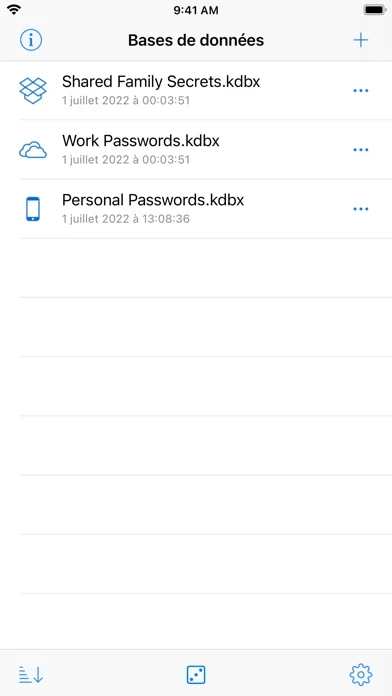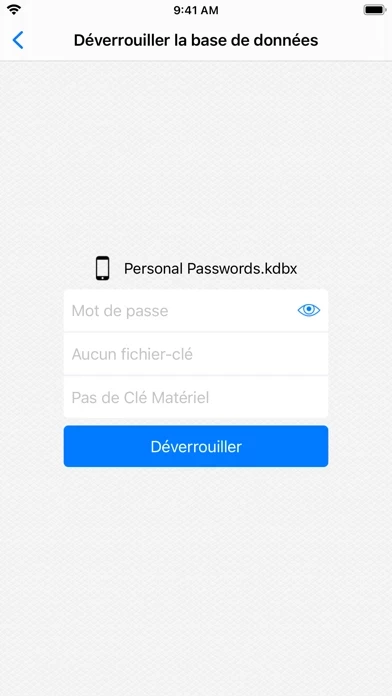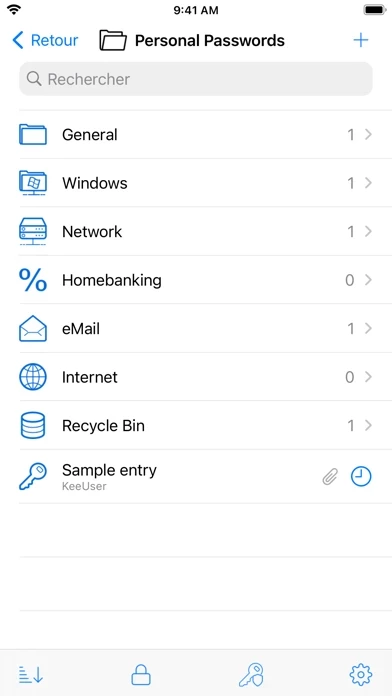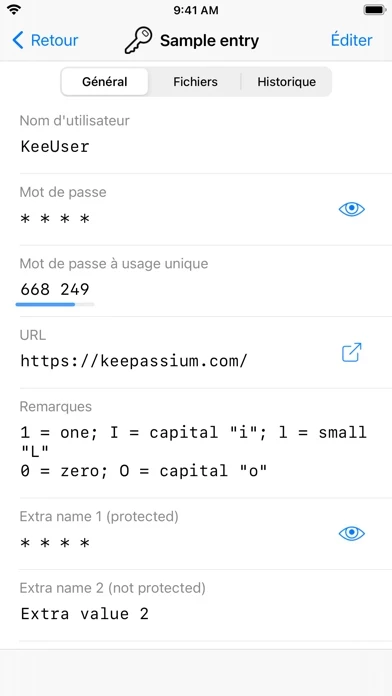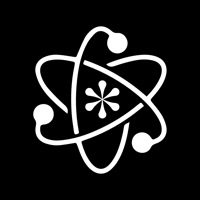- Automatic sync with your favorite cloud provider or offline
- Password AutoFill for easy login to any service
- Touch ID/Face ID for quick access
- YubiKey support for added hardware security
- Multiple databases for sharing passwords with teams or family
- Attached files for keeping passport scans and server keys with you
- No in-app browser, VNC/SSH viewer, coffee maker, analytics, or ads
- Supports various storage providers, including iCloud Drive, OneDrive, Dropbox, Box, pCloud, Google Drive, NextCloud, WebDAV, and SFTP
- Reads and writes all database formats, including kdb, kdbx3, and kdbx4 with Argon2/ChaCha20
- Views time-based one-time passwords (TOTP), deleted groups and entries (Recycle Bin), previous revisions of an entry, custom fields, and custom icons
- Commercial open source app with a clean interface, responsive support, and future updates and improvements
- No personal data collection
- Premium version available as an in-app purchase with subscription or one-time payment options
- Privacy policy and terms of use available on the app's website.