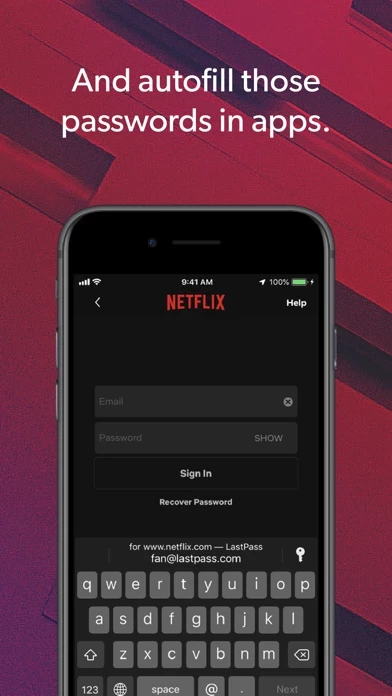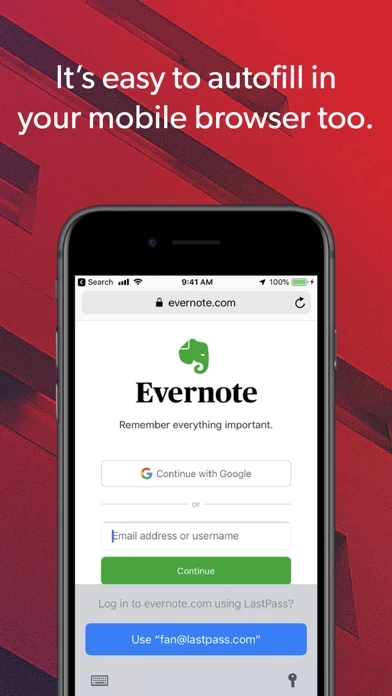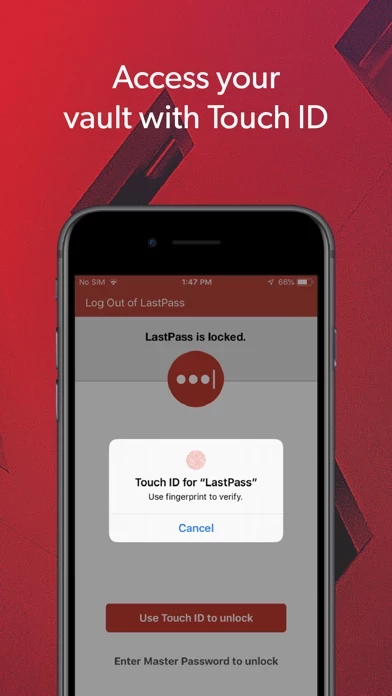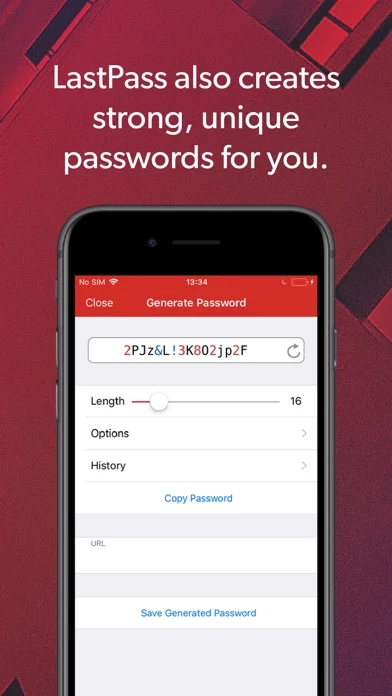LastPass Password Manager Software
Company Name: LogMeIn, Inc.
About: LogMeIn provides SaaS-based remote connectivity, collaboration, and support solutions for businesses
and consumers.
Headquarters: Boston, Massachusetts, United States.
LastPass Password Manager Overview
What is LastPass Password Manager? LastPass is a password manager app that securely stores your passwords and personal information in an encrypted vault. It autofills your login credentials as you visit apps and sites, and allows you to create online shopping profiles, generate strong passwords, track personal information securely in notes, and more. With LastPass, you only need to remember your master password to access all your login credentials.
Features
- Securely store usernames and passwords for all your online accounts in your encrypted LastPass vault
- Autofill your usernames and passwords in apps and websites
- Automatically save usernames and passwords to your vault in Safari and other mobile browsers
- Mobile Safari extension that simplifies filling, generating, and saving of credentials directly from your Safari browser
- Remember only your LastPass master password and LastPass secures the rest
- Automatic device sync for instant availability of saved information on other devices
- Securely store credit card numbers, health insurance cards, and notes in the encrypted vault
- Safely and conveniently share passwords with others
- Create secure passwords in one click with the built-in password generator
- Multi-factor authentication (MFA) for added security
- Bank-level, AES 256-bit encryption for your vault
- Trusted by millions of users and businesses
- LastPass Premium offers unlimited device type access, unlimited sharing of passwords, items, and notes, 1GB encrypted file storage, premium MFA, emergency access, and personal support
- Free 30-day trial of LastPass Premium
- Subscription automatically renews every year, but can be turned off in Account Settings
- Online community for feedback, product suggestions, and questions.
Official Screenshots
LastPass Password Manager Pricing Plans
| Duration | Amount (USD) |
|---|---|
| Monthly Subscription | $5.00 |
| Yearly Subscription | $48.00 |
**Pricing data is based on average subscription prices reported by Justuseapp.com users..
Product Details and Description of
LastPass is a password manager that secures your passwords and personal information in an encrypted vault. As you visit apps and sites, LastPass autofills your login credentials. From your LastPass vault, you can store passwords and logins, create online shopping profiles, generate strong passwords, track personal information securely in notes, and more. All you have to do is remember your LastPass master password, and LastPass will autofill web browser and app logins for you. Stop getting locked out of your online accounts or struggling with frustrating password resets. Let LastPass remember your passwords for you and keep you safe online. NEW TO LASTPASS? Download LastPass now and get the protection you need for your online information. - Store usernames and passwords for all your online accounts securely in your LastPass encrypted vault. - Autofill your usernames and passwords in apps and websites. Simply launch your apps or navigate to a sign-in page and LastPass will fill in your credentials. - Automatically save usernames and passwords to your vault in Safari and other mobile browsers. - New! LastPass now offers a mobile Safari extension that simplifies filling, generating, and saving of credentials directly from your Safari browser. - Never forget a password again. Only remember your LastPass master password and LastPass secures the rest. - With automatic device sync, anything you save on one device is instantly available on other devices. - Securely store information like credit card numbers, health insurance cards, and notes in the encrypted vault. - Safely and conveniently share passwords with others, such as the cable login or Wi-Fi password. - Create secure passwords in one click with the built-in password generator. - Multi-factor authentication (MFA) secures your password vault to add a second layer of protection to your account. LastPass never has the key to your encrypted data, so your information is available to you, and only you. Your vault is encrypted with bank-level, AES 256-bit encryption. Trusted by Millions - Trusted by 33+ million users and 100,000+ businesses - LastPass has been highlighted in PCWorld, Inc., PCMag, ITProPortal, LaptopMag, TechRadar, U.S. News & World Report, NPR, TODAY, TechCrunch, CIO, and more! Get more with LastPass Premium: LastPass offers a free 30-day trial of our Premium solution. With our LastPass Premium and Families, you will benefit from: - Unlimited device type access from any operating system - Unlimited sharing of passwords, items, and notes - 1GB encrypted file storage - Premium multi-factor authentication (MFA), like YubiKey - Emergency access - Personal support Your subscription will automatically renew every year and payment will be charged to your iTunes account within 24 hours prior to the end of the current period. Subscription automatically renews unless auto-renew is turned off at least 24-hours before the end of the current period. Any unused portion of a free trial will be forfeited when you purchase a subscription. You can turn off auto-renewal by going to your Account Settings after purchase. No cancellation of your subscription is allowed during the active subscription period. Terms of service: https://www.logmeininc.com/legal/terms-and-conditions Download LastPass today for simple, secure access to your passwords! Give us feedback Keep the feedback coming! Join the conversation by providing feedback, giving product suggestions, or asking questions in our online community: https://bit.ly/3NP56M0
Top Reviews
By Ninjafrost09
Easy, Secure, most Organized Password Manager
My husband and I use LastPass for nearly everything. When you’re online, it’s easy to lose track of all the accounts you have to make- from bill pay, to job applications, education portals, or anything work related. If your job requires a lot of passwords to go from portal to portal or using different programs that require secure logins, LastPass will be your saving grace. My husband used LastPass primarily for his IT job, but uses it now for all accounts he makes online. Job hunting and filling out grad school applications, is much easier when you don’t have to worry about which password you used to send in your resume/CV. And when we need to share passwords for finances, we can do it securely thru LastPass. Just my thumbprint and I can see, use, share, or change my passwords, update security questions, write secure notes, or even upload pictures or recordings of things I can’t manually input. LastPass will make logging in a breeze all the time, and you will only have to remember one password.
By Your fellow trainer
An essential security app
I honestly don’t know why I didn’t start using this software sooner. Everything the app promises to do not only meets expectation, but surpasses it. Every possible security feature is available and extremely easy after you get used to it which takes minutes at most (the only thing that’ll take a while is changing all your existing passwords). After that though, it’ll be the best thing to happen to your password system. The only minor thing I would REALLY like them to include is a keyboard extension so I have to ability to fill a password from wherever I am, regardless of being either in an app or a browser. This might actually be unobtainable because I think I remember reading somewhere that Apple doesn’t allow anything but the default keyboard when entering a password. That’s why I’m giving a full five stars regardless. If I need to sign in, I just launch the app and access it from the vault which only takes a few extra seconds at worst. Definitely install this if you haven’t already.
By Amrish
If there is one app you must have, this is it
Having a password manager is a no-brainer. It's incredibly stupid to reuse passwords across sites. One look at the number of hacked websites that we get each month and you would know why not to reuse passwords. So with hundreds of websites and apps, it just makes no sense to remember so many passwords. Last pass does a fantastic job of remembering passwords for you. Not only does it remember your passwords it also helps you to generate new ones. It gives you a great deal of flexibility in choosing the type of password that you would like to use. It’s a lot more intuitive to use then most other password managers. Apple provides a password manager in the form of iCloud passwords. however, apples password manager is still basic. Last pass gives you everything that you need. What makes it even more awesome is iOS 12. The need of support for password managers and I was 12 makes it extremely easy to use a password manager with any website or application. Last pass really shines with ios12.