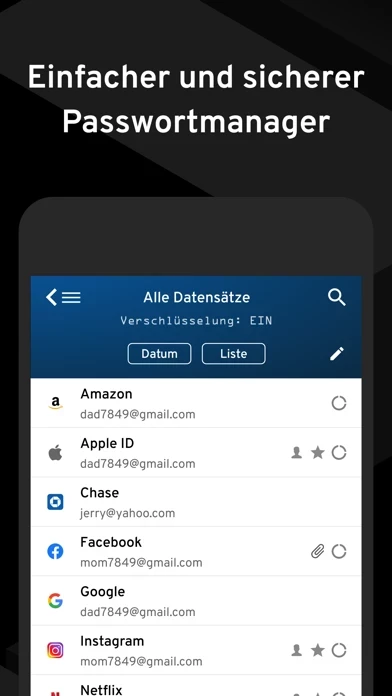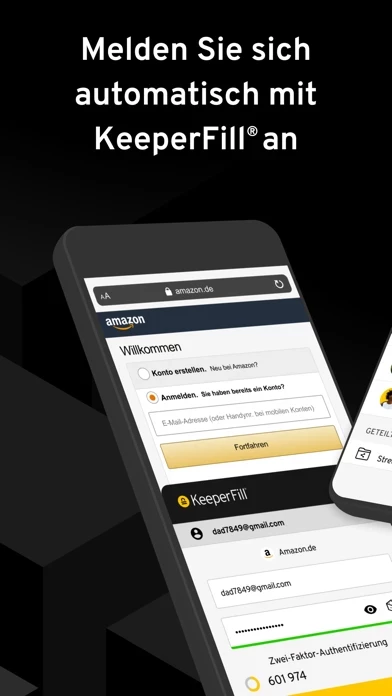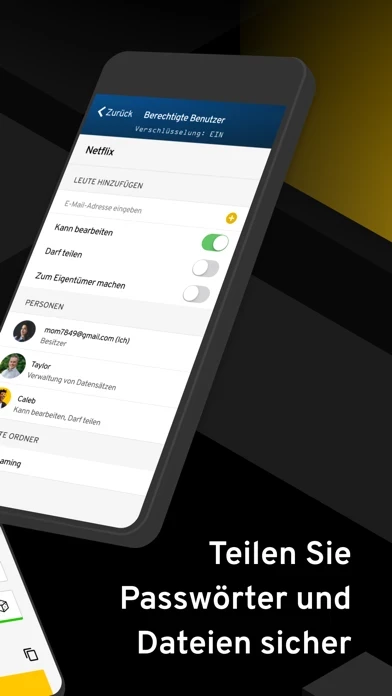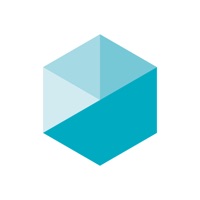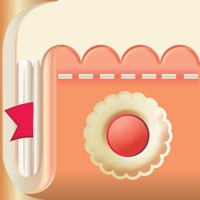Keeper Password Manager Software
Company Name: Callpod Inc.
About: Callpod is a mobile apps developer company and has developed several apps for the iOS users.
Headquarters: Chicago, Illinois, United States.
Kee Overview
What is Kee? Keeper is a password manager app that generates strong passwords, stores them in a secure digital vault, and autofills them across all of your sites and apps. It also allows you to store confidential files, photos, videos, payment cards, financial and sensitive data, and share them securely with other Keeper users. The app is compatible with multiple two-factor authentication methods and utilizes AES-256-bit encryption, Elliptic Curve and PBKDF2 technology. Keeper is trusted by millions of users worldwide and is the only SOC-2 and ISO 27001 certified password manager in the industry.
Features
- Automatic generation of strong passwords
- Secure digital vault accessible from any device
- Autofill passwords across all sites and apps
- Touch ID or Face ID for instant and secure access
- Store confidential files, photos, videos, payment cards, financial and sensitive data
- Securely share vault records with other Keeper users
- Store and autofill two-factor authentication (2FA) codes
- One-Time Share feature to share a record with family, friends, and colleagues
- Monitor the Dark Web for breached accounts within the app using BreachWatch
- Organize data with folders, shared folders, and subfolders
- Switch easily between multiple Keeper accounts
- Family Password Manager Plan to secure your entire household
- Security Audit feature to identify accounts that require a password update
- Assign trusted individuals to access your account in case of emergency
- Protect your vault with TOTP or hardware security keys like YubiKey NFC
- Compatible with all browsers
- Supports various record types such as login, payment card, contact, address, bank account, file attachment, photo, driver's license, birth certificate, database, server, health insurance, membership, secure note, passport, identity card, software license, and SSH key
- Keeper Commander SDK for CLI and DevOps integrations for Enterprise customers
- Email support for assistance
- Subscription-based with various plans available: Keeper Unlimited, Keeper Family Plan, Secure File Storage, and BreachWatch.
Official Screenshots
Kee Pricing Plans
| Duration | Amount (USD) |
|---|---|
| Billed Once | $47.89 |
| Yearly Subscription | $53.45 |
**Pricing data is based on average subscription prices reported by Justuseapp.com users..
Product Details and Description of
Tired of constantly forgetting and resetting your passwords? Let Keeper remember them for you. Keeper automatically generates strong passwords, stores them in a secure digital vault accessible from any device, and autofills them across all of your sites and apps. Keeper’s powerful encryption protects your passwords and sensitive information from data breaches, ransomware, and other cyberattacks. With Keeper, you can: • Store an unlimited number of passwords in your secure, encrypted digital vault. • Access your Keeper Vault on unlimited mobile devices, tablets and computers. • Enable Touch ID or Face ID for instant and secure access. • Store confidential files, photos, videos, payment cards, financial and sensitive data. • Securely share vault records with other Keeper users. • Store and autofill your two-factor authentication (2FA) codes. • Use our "One-Time Share" feature to share a record with family, friends, and colleagues. • Monitor the Dark Web for breached accounts within the app using BreachWatch. • Organize your data with folders, shared folders and subfolders. • Switch easily between multiple Keeper accounts, like business and personal. • Secure your entire household with a Family Password Manager Plan. • Identify which accounts require a password update with our Security Audit feature. • Assign trusted individuals to access your account in case of emergency. • Protect your vault with TOTP or hardware security keys like YubiKey NFC. • Be more secure and productive online; never forget another password! Trusted by Millions of Users Worldwide • "Password Manager of the Year" by PCMag • "Best Overall" by U.S. News & World Report • "Best Security" by Tom's Guide • "Excellent" rating on Trustpilot The World’s Most Secure Password Manager • Keeper’s proprietary zero-knowledge security architecture ensures that your Keeper vault, and all of the data in it, is fully encrypted and only accessible by you. (Read more about our security at: https://keepersecurity.com/security) • Compatible with multiple two-factor authentication methods including Google Authenticator, Microsoft Authenticator, Duo, RSA, YubiKey, and more. • Utilizes AES-256-bit encryption, Elliptic Curve and PBKDF2 technology. • The only SOC-2 and ISO 27001 certified password manager in the industry. • The only password manager listed on the FedRAMP marketplace. • Keeper Commander SDK for CLI and DevOps integrations for Enterprise customers. Keeper is compatible with all browsers including: • Chrome • Brave • DuckDuckGo • Opera • Internet Explorer • Firefox • Safari • Edge Keeper Supports the following Record Types: • Login • Payment Card • Contact • Address • Bank Account • File Attachment • Photo • Driver's License • Birth Certificate • Database • Server • Health Insurance • Membership • Secure Note • Passport • Identity Card • Software License • SSH Key Need assistance? Email [email protected], and we’ll get back to you right away. Terms and Conditions Keeper Unlimited is a 1-year auto-renewable subscription for $34.99/year. Keeper Family Plan is a 1-year auto-renewable subscription for $74.99/year. Secure File Storage is a 1-year auto-renewable subscription starting at $9.99/year. BreachWatch is a 1-year auto-renewable subscription for $19.99/year. Payment will be charged to iTunes Account at confirmation of purchase. Subscription automatically renews unless auto-renew is turned off at least 24-hours before the end of the current period. Account will be charged for renewal within 24-hours prior to the end of the current period. You can turn off auto-renew up to 24 hours before your next subscription payment is due via your App Store settings page. Subscriptions may be managed by the user and auto-renewal may be turned off by going to the user's Account Settings after purchase. Privacy Policy: https://keepersecurity.com/privacypolicy.html Terms of Use: https://keepersecurity.com/termsofuse.html
Top Reviews
By Melissa_G1
Great app, total package & lifesaver!
I’ve been using Keeper for years and it only gets better with time. I started with the free version (one device) and quickly bought the Unlimited plan. The app is easy to use online, through the Google Chrome plug-in, iPhone app and now with iOS 12, I no longer need to use Apple Keychain to save any passwords. With the update, it allows me to sign into sites and apps using my Keeper app. This truly is a one-stop-shop, as it allows me to organize my passwords for work, personal, family, etc into their own folders (as I like to do), I can save important documents and images and also search across the app so that I don’t have to remember which folder items are stored in. I do like to keep my items stored in folders so that I can easily see websites or apps that I am using for work vs personal, this allows me to determine sites/apps that I might want to unsubscribe from or update passwords regularly. I recommend this app to family, friends, colleagues and clients.
By Saltydog 13
Great product
I have been using this Keeper app for over a year and have found it to be fantastic. Maybe almost too secure. I recently went from iPhone 7+ to XSMax and was unable to access the app (along with many other apps) as it went from thumb pint to facial recognition. Silly me did not think to go in and retrieve my access information prior to switching phones so when I got new phone, I could not remember my password or security question answer. After numerous unsuccessful attempts I contacted the developer who informed that without the security question answer, there was not much they could do except erase data and start over. This is not a issue with the app but rather on me for not thinking ahead. The developer has moved my subscription and I am back to using the app again. It really is a great app!! Just heed my advice, if you are upgrading phones, make sure to know your Keeper password and security answer so you can keep all your secure info.
By BM-ATX
Lots of progress..great app!!
I’ve been using keeper for about 4 years now. I started out slow with just syncing across my iPad and iPhone but didn’t fully buy into keeping all of my info on keeper. Since I’ve had my information compromised using the seemingly convenient password saver on Google and iCloud Keychain, I have now full migrated over. Updating my password source for keeper in the settings on my iPhone has made the integration a breeze! Can easily change my information on the fly without flipping back and forth between the keeper app and safari or chrome. I have had the opportunity to work with several other apps like Mcafee True Key and Keeper is far easier and more inclusive with features like a family plan. Great customer service as well. I’d recommend dealing directly with keeper as they run promos that you will never see on the App Store. Not that this is unique to keeper, I do this with all my apps once I decide to stay with them.