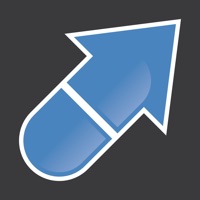MyBlue AZ Status
Are you having issues? Select the issue you are having below and provide feedback to MyBlue AZ.
Problems reported in the last 24 hours
Summary of MyBlue AZ Problems 🔥
- App won't open at all and it just stays on the blue “opening” screen
- Takes 10 times as long to load as just going to the site directly
- Information is not up to date
- Cannot find prescription medication coverage on the app even though it is listed as a service offered in the app on the description
📋 2 Reported Issues:
Id card doesn't work. It comes up blank.
The app keeps saying having technical difficulties
Have a Problem with MyBlue AZ? Report Issue
Common MyBlue AZ Problems & Solutions. Troubleshooting Guide
Contact Support
Verified email ✔✔
E-Mail: echannelrequests@azblue.com
Website: 🌍 Visit MyBlue AZ Website
Privacy Policy: https://www.azblue.com/legal/terms-of-use-and-website-privacy
Developer: Blue Cross Blue Shield of Arizona
‼️ Outages Happening Right Now
-
Mar 03, 2025, 06:03 PM
a user from Phoenix, United States reported problems with MyBlue AZ : Login
-
Started 10 minutes ago
-
Started 15 minutes ago
-
Started 16 minutes ago
-
Started 17 minutes ago
-
Started 20 minutes ago
-
Started 26 minutes ago
-
Started 27 minutes ago