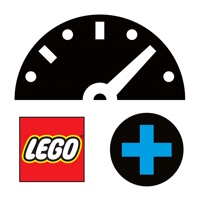LEGO Status
Are you having issues? Select the issue you are having below and provide feedback to LEGO.
Problems reported in the last 24 hours
Summary of LEGO Problems 🔥
- Have to put in batteries
- Grand Piano kit portion of app doesn’t work on 2nd Gen SE
- Latest phone listed is the iPhone 7
- Can't exit the app without powering off the phone
📋 1 Reported Issues:
I have a problem with a Lego Powered Up hub (#88009), which worked successfully on my Lego train engine (#1) for some time. However, now, even though the light on the hub shows it as connected to the app / Blue Tooth, when trying to start / move the train engine, the hub delivers no power to the Powered Up train motor, i.e.: no response. I tried this same hub on another train engine (#2), also with Powered Up train motors, and the result was the same, - no response. I then reversed the test, and took the Powered Up hub from my train engine #2, and connected it to my train engine #1. This hub connected to Blue Tooth, and worked fine. i.e.: the engine train motor responded as it is supposed to. Hence, I have to conclude that the Hub from Engine #1 has failed. I purchased the #1 hub from Lego (US) in March, 2021. So, I would suspect that Lego would (conveniently) say that the hub is now out of warranty. This, then leaves me in the unpleasant circumstance of having to buy a new / replacement on my own. .....Aaaargh. :-( Any solutions.....??
Have a Problem with LEGO® Powered Up? Report Issue
Common LEGO Problems & Solutions. Troubleshooting Guide
Table of Contents:
Contact Support
Verified email ✔✔
E-Mail: googleplayapps@lego.com
Website: 🌍 Visit LEGO Website
Privacy Policy: https://www.lego.com/legal/notices-and-policies/privacy-policy
Developer: LEGO System A/S