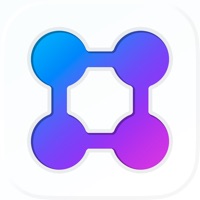Squarespace Status
Are you having issues? Select the issue you are having below and provide feedback to Squarespace.
Summary of Squarespace Problems 🔥
- Session expires in less than five minutes when using the mobile app
- Continuous lag occurs and pages are hard to edit
- Impossible to navigate
- Limited options for editing
- Constantly glitchy and signing out
- Can't edit stock photos when adding an image
- Can't create categories in the shop
- Can't drag images around
- Can't edit the header menu options and drop-down menus freely
- Can't add text-wrapping or text over photos
- Can't add an image without having to use a gallery
📋 4 Reported Issues:
On iPhone 15 Pro iOS 17 and more app crash , error reloads, unusable
Squarepace application crash on iphone since iOS 17.1 upload
Downloaded the app in order to edit on the go. “Edit section” doesn’t work. I tap the “pencil” but nothing happens. Guess I’ll delete the app and continue to edit from the desktop computer. Also: everything in the gallery has been shifter to the right of the screen, can’t change that either. Goodbye app…
Working in Squarespace website builder my view changed to where it shows a huge logo and everything is in analog maybe? Thank you,
Have a Problem with Squarespace: Run your business? Report Issue
Common Squarespace Problems & Solutions. Troubleshooting Guide
Contact Support
Verified email ✔✔
E-Mail: appreviews@squarespace.com
Website: 🌍 Visit Squarespace Website
Privacy Policy: https://www.squarespace.com/privacy
Developer: Squarespace Inc
‼️ Outages Happening Right Now
-
Started 36 seconds ago
-
Started 6 minutes ago
-
Started 17 minutes ago
-
Started 22 minutes ago
-
Started 36 minutes ago
-
Started 36 minutes ago
-
Started 45 minutes ago