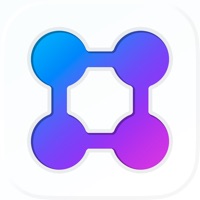Milkshake — Website Builder Status
Last Updated on 2025-04-23 by Envato
I have a problem with Milkshake — Website Builder
Are you having issues? Select the issue you are having below and provide feedback to Milkshake — Website Builder.
Summary of Milkshake — Website Builder Problems 🔥
- Cannot easily create two milkshake sites for two different IG accounts
- Cannot edit pages on the web (everything has to be done on mobile)
- Annoying to have to open up email on phone, find the email, copy the link, and then open up the app to paste it in
📋 2 Reported Issues:
V
Veronika Yankova
2023-02-10
Hi I try adding descriptions in the cards and the app just crashes. Every single time. I cannot move forward. What is going on ?
N
Nanushka
2022-06-10
Website is not loading
Showing 1-2 of 2 reported issues:
Have a Problem with Milkshake — Website Builder? Report Issue
Common Milkshake — Website Builder Problems & Solutions. Troubleshooting Guide
Table of Contents:
Contact Support
Verified email ✔✔
E-Mail: help@milkshake.app
Website: 🌍 Visit Milkshake — Website Builder Website
Privacy Policy: https://milkshake.app/privacy/
Developer: Codelbee
‼️ Outages Happening Right Now
-
Started 1 minute ago
-
Started 7 minutes ago
-
Started 18 minutes ago
-
Started 23 minutes ago
-
Started 37 minutes ago
-
Started 37 minutes ago
-
Started 46 minutes ago