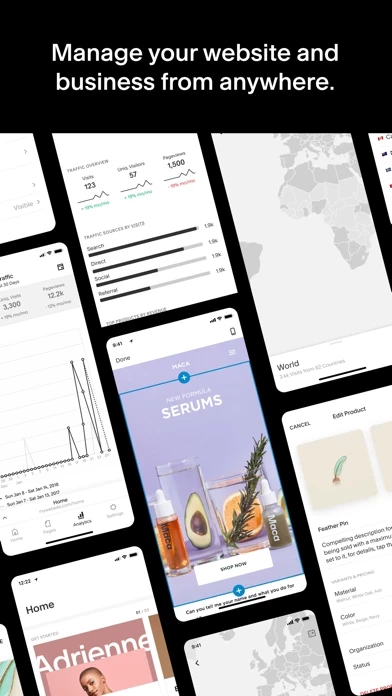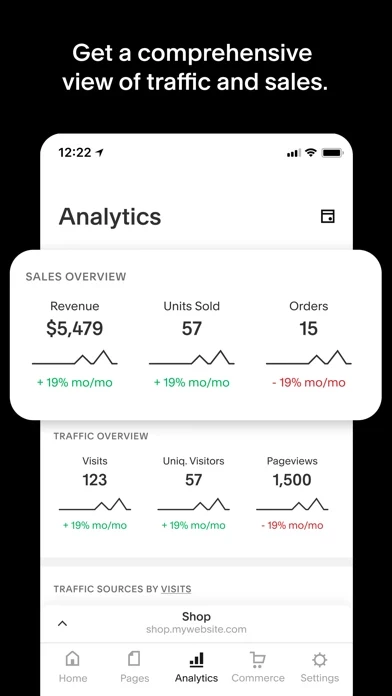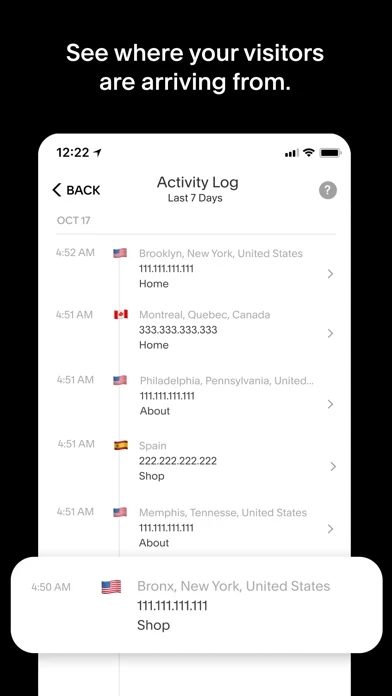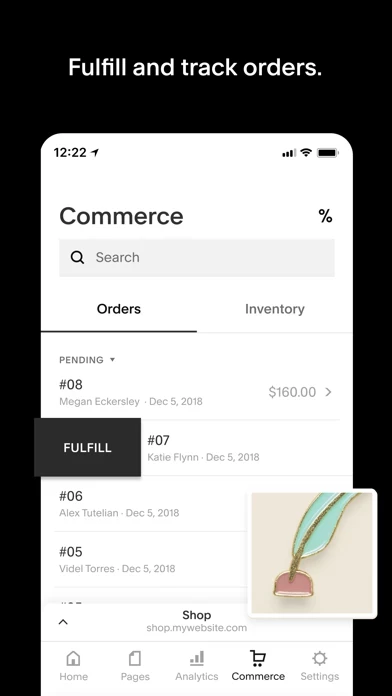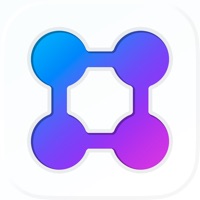- Edit your website: Create and publish new content, make changes, upload photos from your camera roll, and update your website’s design.
- Analytics: Track your website's performance, learn about your audience, and identify trends to make better decisions for your brand and business.
- Commerce: Manage your online store, fulfill orders, and update product listings. View customers’ accounts, access order details, and send order confirmations or custom messages.
- Email Campaigns: Manage your mailing list and send beautiful emails with your images, products, blog posts, and branding.
- Personalized Support: Get 24/7 help from the Squarespace Customer Support team at support.squarespace.com.
- Free 14-day trial: Sign up in the app to start your free trial and get started with Squarespace. If you are a current Squarespace customer, log in to manage your website on the go.