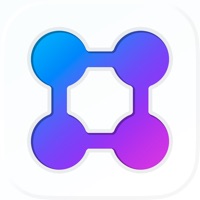Contact Squarespace Support
Company Name: Squarespace, Inc.
About: Squarespace is a SaaS-based content management system offering a website builder, blogging platform,
and hosting service.
Headquarters: New York, New York, United States.
Squarespace Customer Service 💢
The following contact options are available: Pricing Information, Support, General Help, and Press Information/New Coverage (to guage reputation). Discover which options are the fastest to get your customer service issues resolved.
NOTE: If the links below doesn't work for you, Please go directly to the Homepage of Squarespace, Inc.
Verified email ✔✔
E-Mail: appreviews@squarespace.com
Website: 🌍 Visit Squarespace Website
Privacy Policy: https://www.squarespace.com/privacy
Developer: Squarespace Inc
More Matches
Get Pricing Info for SquarespaceContact Squarespace! Or Contact Support
Need help using Squarespace? Try their Help Center now!
Squarespace in the News!
Social Support and Contacts
Squarespace on Facebook!
Squarespace on Twitter!
Squarespace on LinkedIn!
3 Most reported problems 😔💔
Disappointed
by Teddddddddddddddddddddddddddd
Impossible to navigate, very limited options for editing, constantly glitchy and signing me out, and I can't believe I still can't edit the stock photo when adding an image (so I can't add an image unless I use a gallery option). Really impressive how long SQSP can go without updating any useful features. They could make it possible to create categories in the shop, to drag images around instead of having three options for alignment, to edit the header menu options and drop-down menus freely, add text-wrapping or text over photos, or for the love of God to be able to add an image without having to use a gallery. I keep getting the pop-up: "This is not supported on the mobile app. Use a desktop." Why would I even use this app then? Lame.
Edit: I just updated the app and see they added an option to edit photos. Anyone who owns their own website either has other software to do this or doesn't care enough to do it at all. Just let me be able to add an image of my choosing and put text over it without having to select a "good-enough" template. That will lead to a "good-enough" website which will lead to me finding a new place to get the job done properly. Can't edit descriptions for photos in list.
Why?
by AaronCobra
I’m happy for those that enjoy this app, but for the life of me I don’t understand why Squarespace thought this was going to be a replacement for the discontinued Portfolio App. That app was beautiful and served a function for us photographers, designers and whomever else that needed to show their work offline. Whenever I do get a response about why they decided to do this, it’s the same copy and paste answer that makes no sense. Basically saying the portfolio app was discontinued because this new app allows you to edit your website, like that has absolutely nothing to do with why the app is gone. If this app didn’t exist, I could still edit my website on my desktop, no problem, but with the portfolio app now gone I have to create a whole new way of showing off my work to potential clients. If I didn’t pay for this service, I wouldn’t care. I would just move on.. but this is something lots of us used and need and a lot of us only used Squarespace for that functionality. I really don’t understand. I wish someone from Squarespace would actually answer this like a human and not cut and paste a generic answer that gives us no hope on if the app will return.
Does not Work with iPad Pro 3rd Gen.
by Kikyosdragon
So, I brought this New iPad Pro 3rd Gen to replace my old MacBook Pro. I found I don;t really need a laptop or even MacBook. This ipad does everything I need it to do except being able to edit my website’s footers which have my business hours on it. That being said. I have contacted apple and it is not on there end. I am not even able to edit my footers in Safari much less this joke of a website manager. I have also tried contacting Squarespace Support and all I get is an email back days later explaining that they built the app for iPhones not iPads. Okay not sure who made that call but alrighty then. May question is why can’t I even edit the footers though Safari at the vary least?? It wouldn’t even work when I click “Request Desktop Site”. It will not Scroll to the bottom of a page in Safari in the Squarespace website account and building pages... This is a real problem for me as I no longer have my old computer and now I must borrow a computer to be a edit my website. I will change the rating and delete this review once this is addressed and fixed.
Have a Problem with Squarespace: Run your business? Report Issue
Why should I report an Issue with Squarespace: Run your business?
- Pulling issues faced by users like you is a good way to draw attention of Squarespace: Run your business to your problem using the strength of crowds. We have over 1,000,000 users and companies will listen to us.
- We have developed a system that will try to get in touch with a company once an issue is reported and with lots of issues reported, companies will definitely listen.
- Importantly, customers can learn from other customers in case the issue is a common problem that has been solved before.
- If you are a Squarespace: Run your business customer and are running into a problem, Justuseapp might not be the fastest and most effective way for you to solve the problem but at least you can warn others off using Squarespace: Run your business.