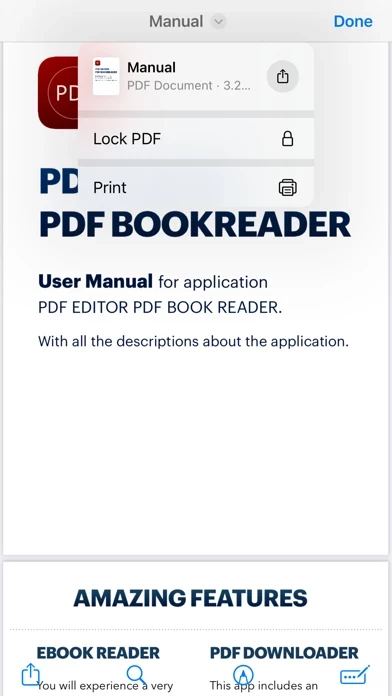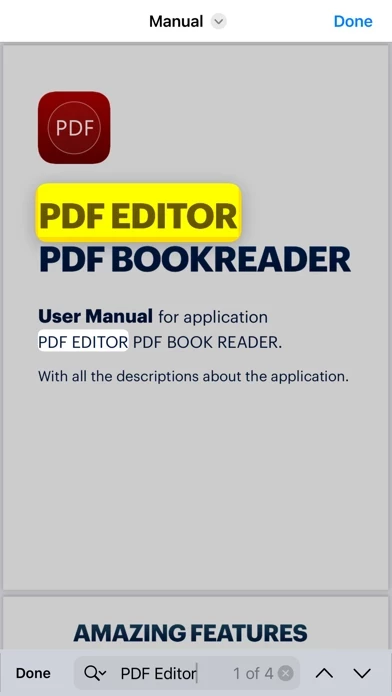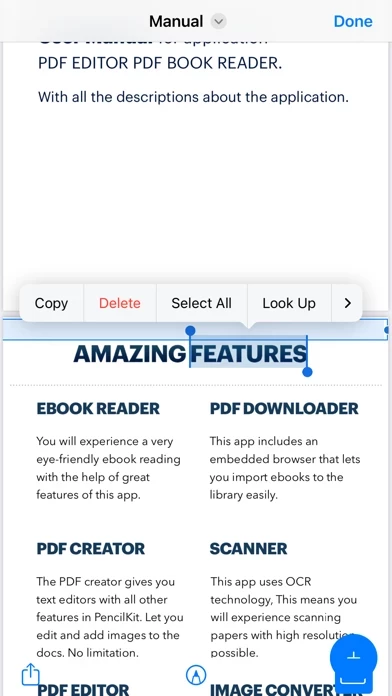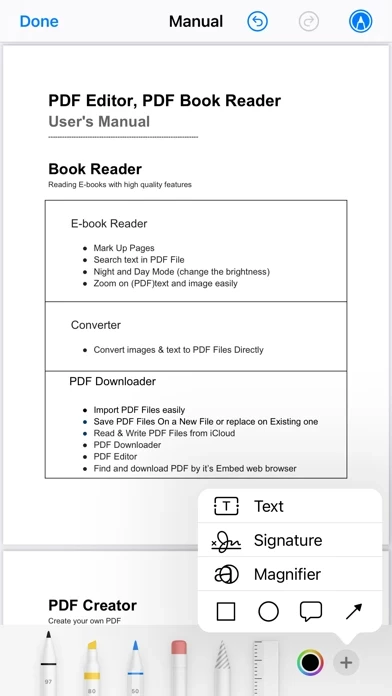PDF Editor ,PDF Book Reader Reviews
Published by Milad Fakhr on 2023-12-25 About: .PDF Editor ,PDF Book Reader
.Book Reader (Reading Ebooks with high quality
features)
.Ebook Reader
Mark Up Pages
Search text in PDF File
Night and Day
Mode (change the brightness)
Zoom on (PDF)texts and image easily
-----
.Converter
Convert images (Jpeg , jpg, png )& text to PDF Files
Directly
-----
.PDF Downloader
Import PDF Files easily
Save PDF Files On a New
File or replace on Existing one
Share PDF Files with iCl.