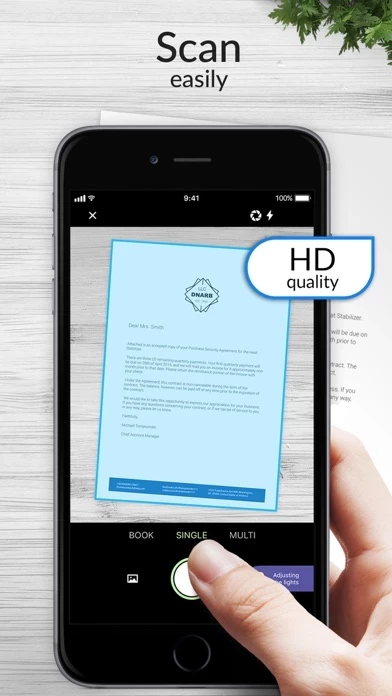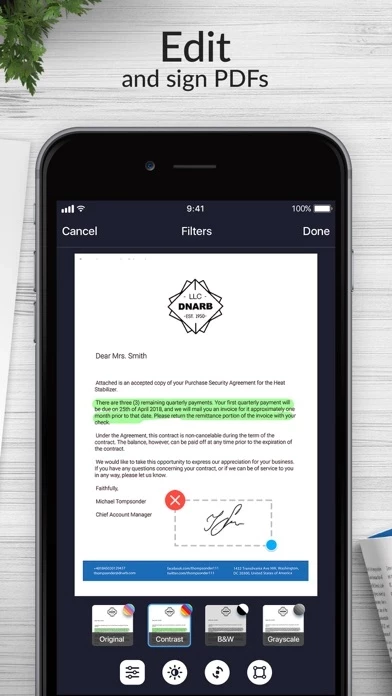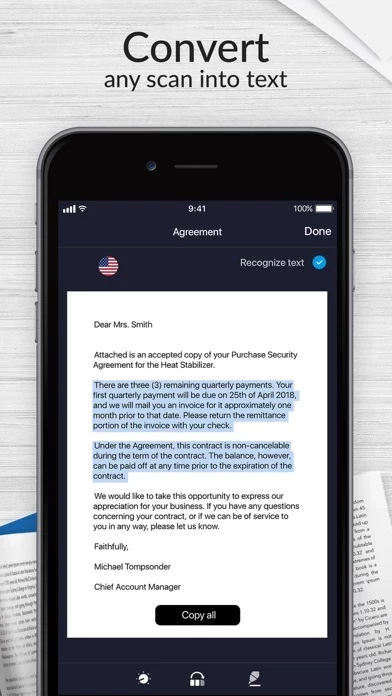- Scan any document automatically or manually and save it as a PDF file or image
- Various Camera Modes to scan specific types of documents
- Adjust the quality and file size of scans: choose low, medium, or high quality
- Import documents right from Photos for further editing and sharing
- Single Mode captures a single page
- Multi Mode scans two pages at once
- Passport & ID Card Modes digitize ID-documents
- Book Mode scans a two-page spread of a book
- QR Mode reads QR codes with your device’s Camera
- Re-crop scans, change page perspective and borders, apply filters, adjust contrast, and correct or change the orientation
- Organize and reorder pages in multipage documents
- Print scanned documents and clipboard text wirelessly
- Share scans separately or send a number of files in one PDF file via Mail or iMessage
- Save all your scans to Photos or iCloud and synchronize them between all of your iOS devices
- Protect your files with Face ID or passcode
- OCR (Optical Character Recognition) technology to recognize and extract text from scans
- Fine-tune scans by selecting HD quality while scanning
- Sign scans right on the screen of your device
- Highlight the key points of your scans
- Secure private information in scanned documents using the Hide tool
- Subscription-based premium features available for advanced editing and file management
- Available in multiple languages including English, Simplified Chinese, Traditional Chinese, Spanish, Turkish, Russian, French, Italian, German, Dutch, Swedish, Polish, Norwegian, Japanese, and Portuguese.