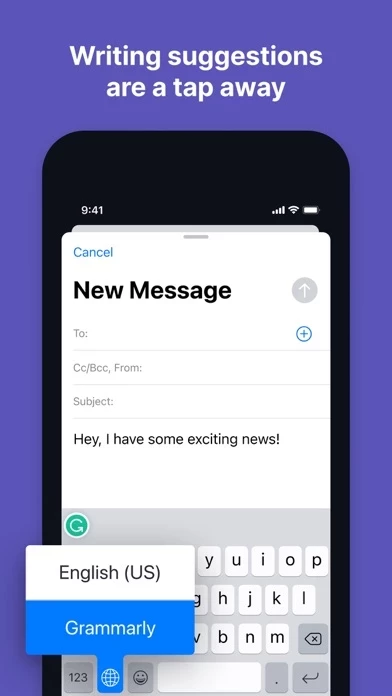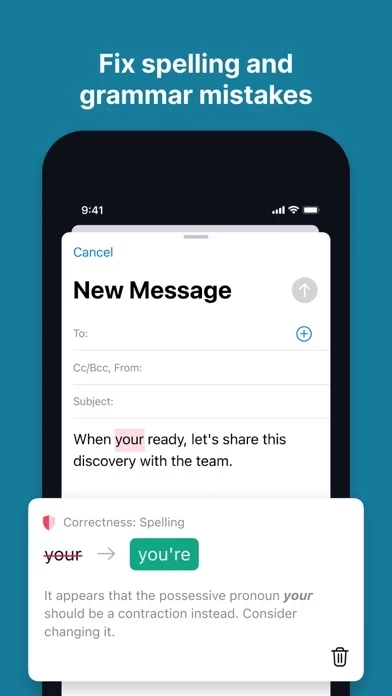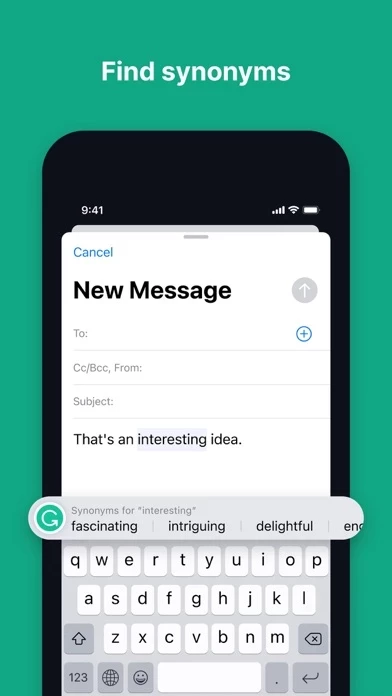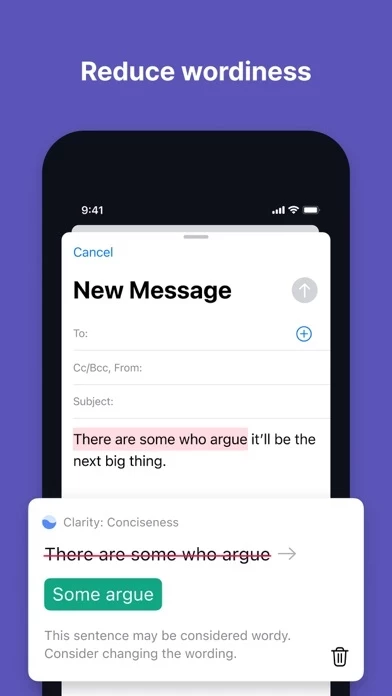There are some minor things that I would like to carve. First off, I'm a brand new user on my iPhone, but I use this app a lot on my laptop. Not the best at typing on the iPhone, so I thought ’let's use that app that I have on my laptop.’ so I downloaded Grammarly . I opened my Google Docs, which is where I would likely write my stories, and then I started to use it. I like to use a lot of apostrophes as well as a lot of quotation marks. But it seems like if you attempt to try to put it with a sentence, they face the wrong way. Here’s an example:
”Sally slid her pale hand across the smooth marble countertop, not knowing what she was getting herself into.”
In the beginning, the first quotation mark is the wrong way. I know it may not bother you, reader, but it does bother me very much. I’m a person who gets annoyed when the little things aren't correct. Please fix this as I really love this app but I can't stand this issue. It happens when I use apostrophes, too. For instance:
On the wall it read: ’nice try, but you won't beat me, oh, did I forget to mention your beloved sister?’
See how the apostrophe does it as well? It bothers me
so. Please fix this. Thank you for reading my long review. Again, it bothers me so much that I would have to delete Grammarly on my phone, but not my laptop. Thank you so much,
Potato.